News from the Indico World
Indico 1.9.8 - what's new?
Once again, a new version of Indico is released with a lot of user interface improvements especially (but not only) in category-related pages. This brings us one step closer to our Indico v2.0 destination! We are certain that these new changes will improve the way you interact with Indico and we are looking forward to your feedback. Let’s have a look!
Category logo
Categories can now have a logo which is displayed above the contents of the category.
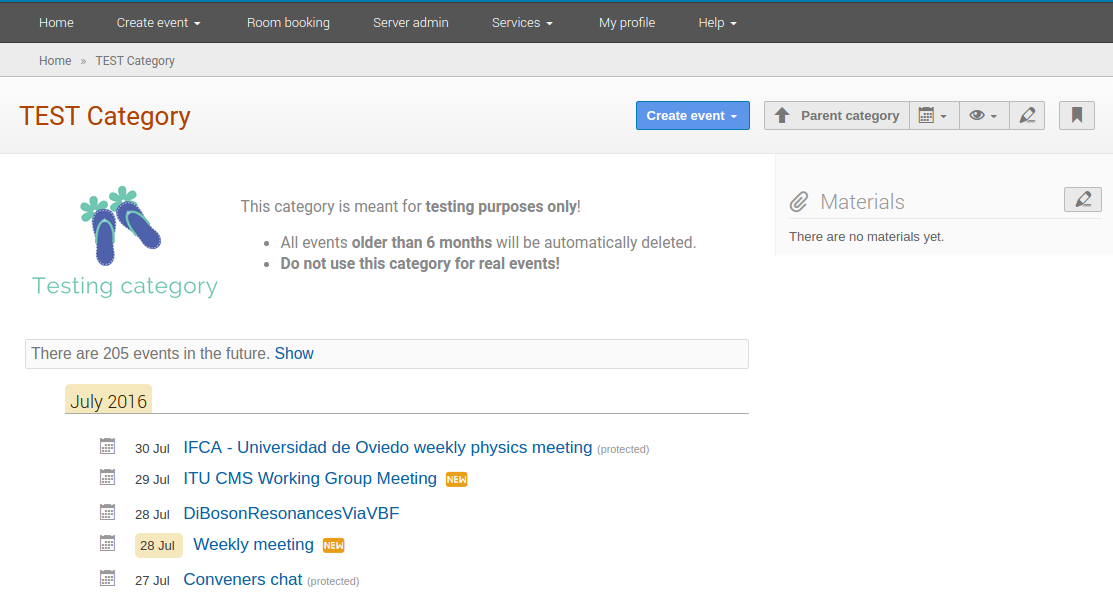
Category events overview and calendar
In the process of improving the user experience on the category pages, the events overview page as well as the calendar page are becoming more and more friendly, following our users’ feedback.
| Before | After |
|---|---|
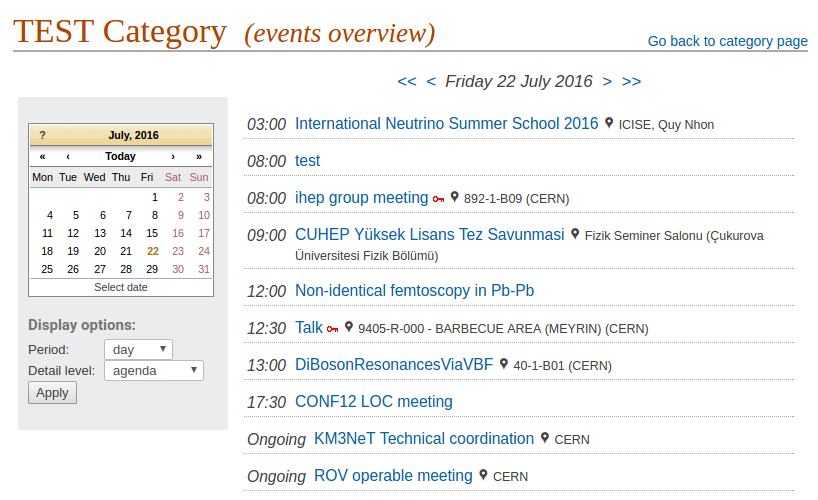 |
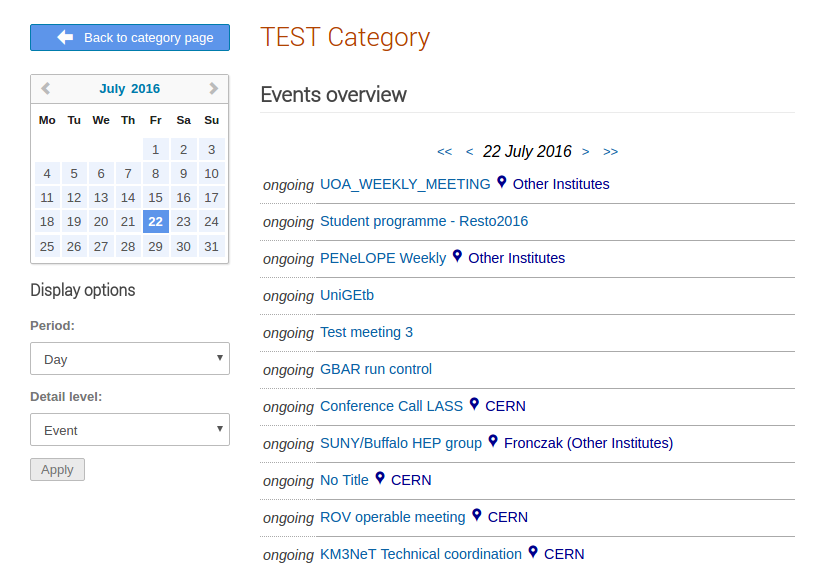 |
| Before | After |
|---|---|
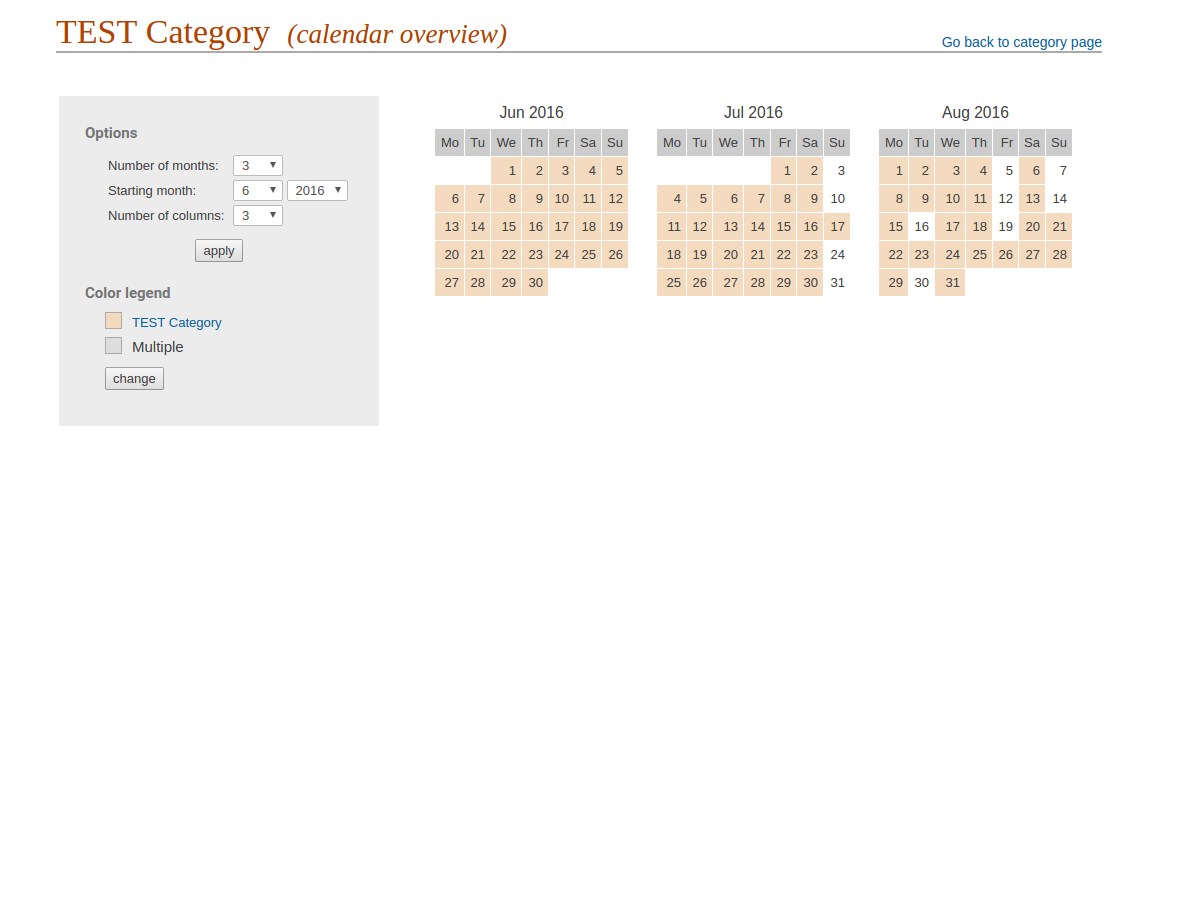 |
 |
Category navigation
One of the most frequent actions users perform on Indico is creating new events, as well as selecting a category where the event will be created. Navigation of Indico categories has been redesigned completely, providing a clean, fast and easy way to find a category. Try out the new search functionality: simply search using the category title and categories that match will show up. Note that your favourite categories will always appear at the top of the list.
| Before | After |
|---|---|
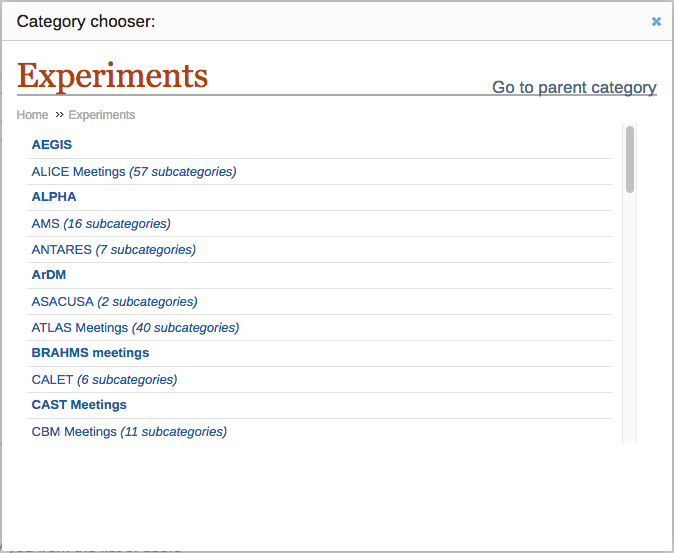 |
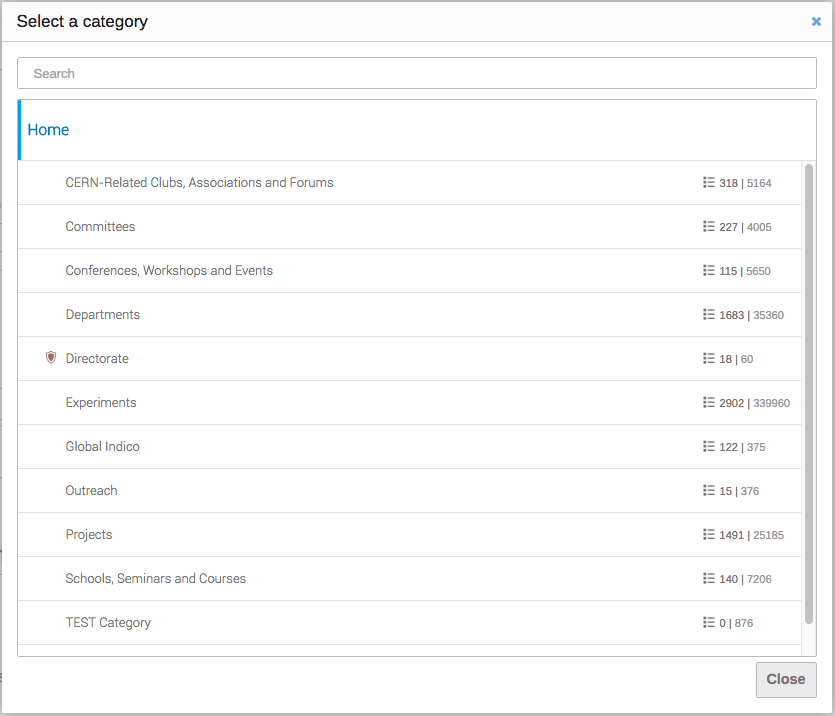 |
Category management
Several improvements and simplifications took place in the category management area, allowing managers to create, configure, move and delete categories in a more efficient way.
Contents
By editing a category the manager enters the management area and specifically the Contents page where the list of subcategories/events is presented.
| Before | After |
|---|---|
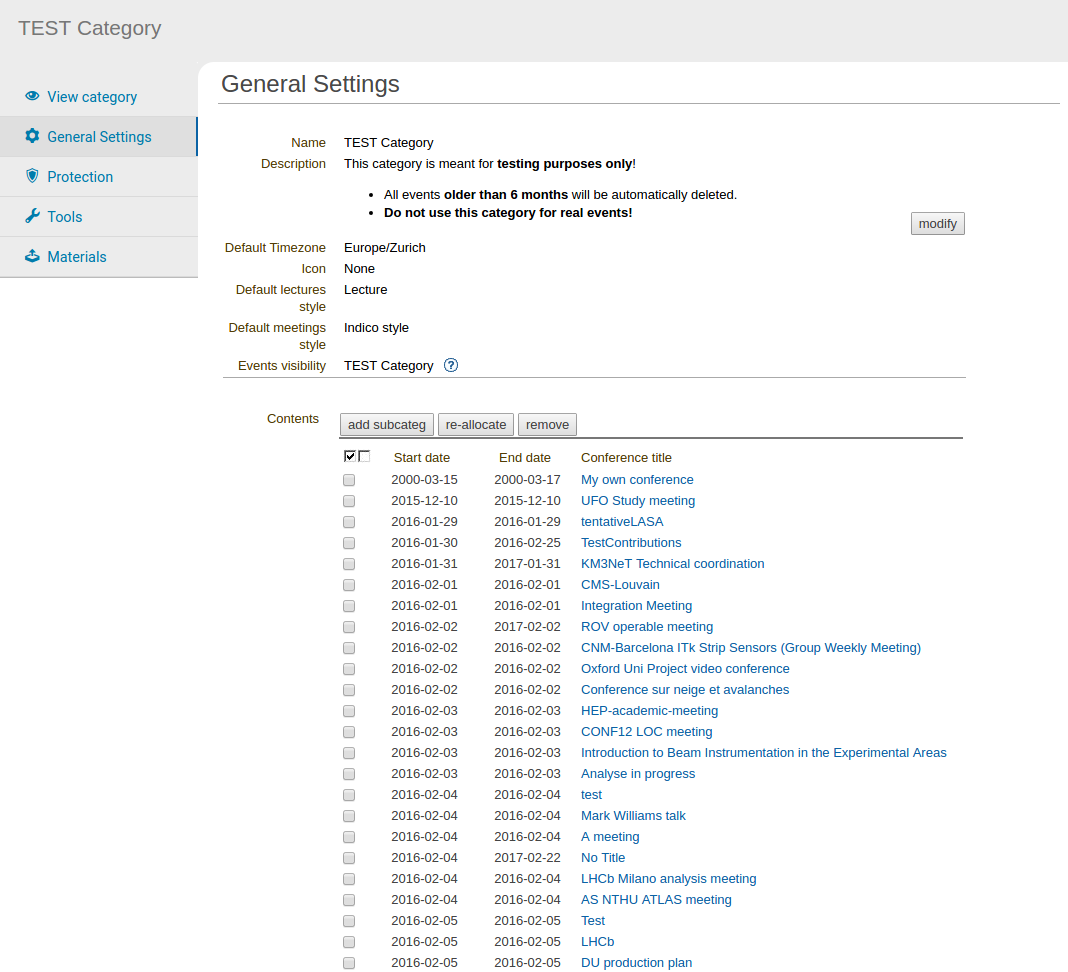 |
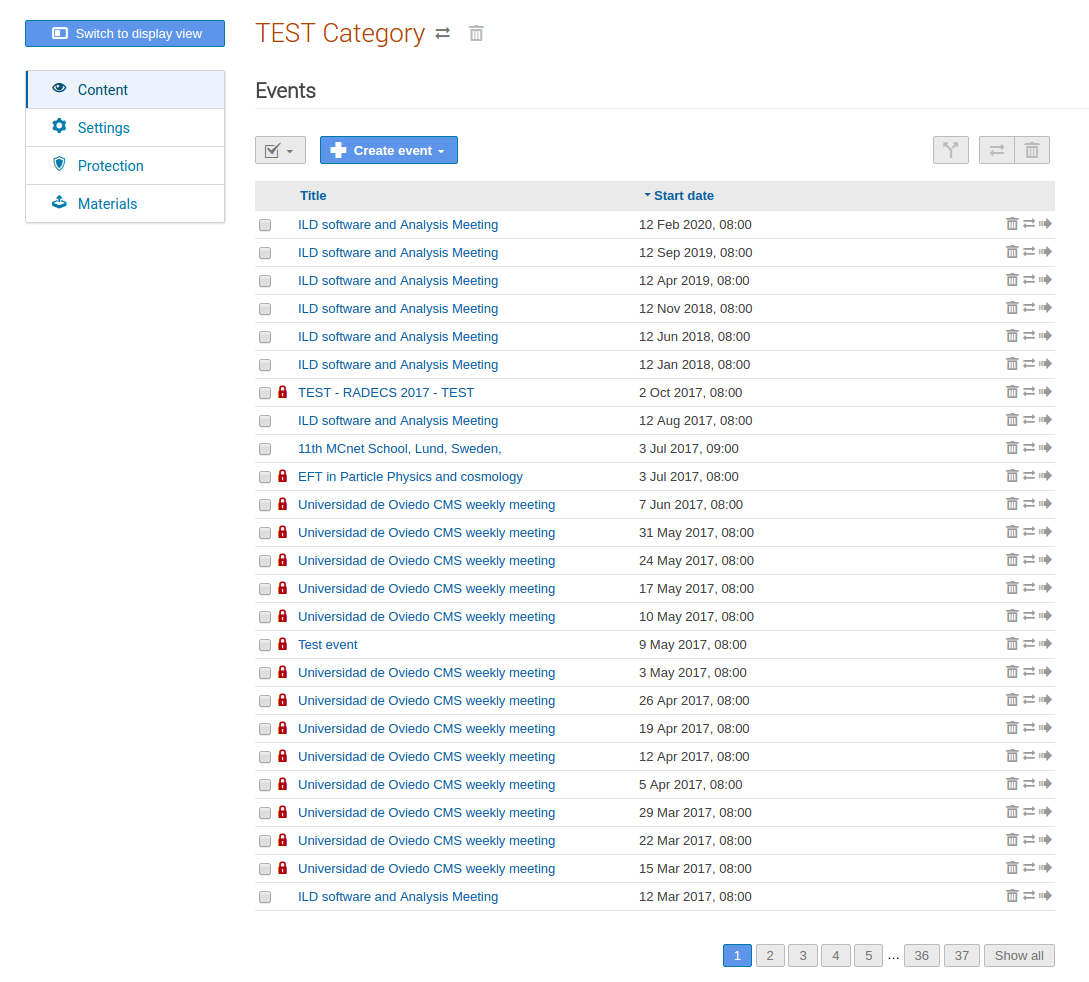 |
Settings
The Category Settings form has been moved to the standalone Settings page, using a modern form layout with an easy drag-and-drop functionality for uploading the category icon and logo:
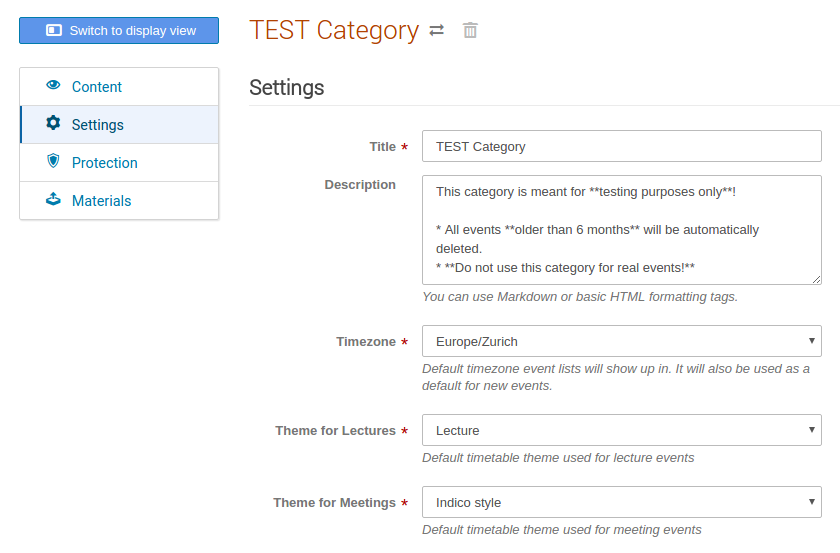
Protection
In the same scope, the layout of the Protection page has also been improved, following the new UI standards.
| Before | After |
|---|---|
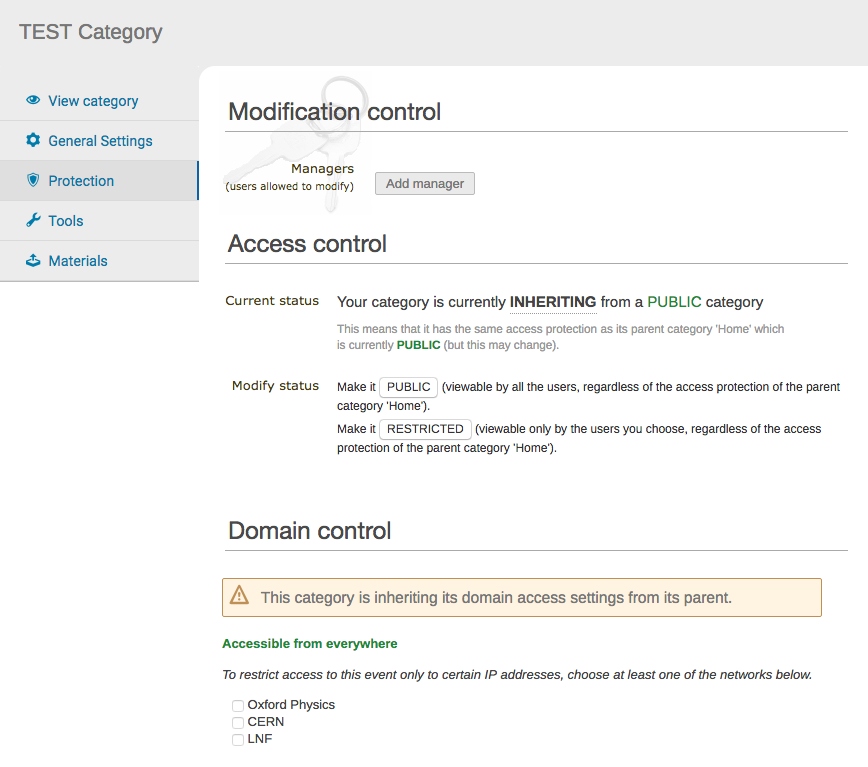 |
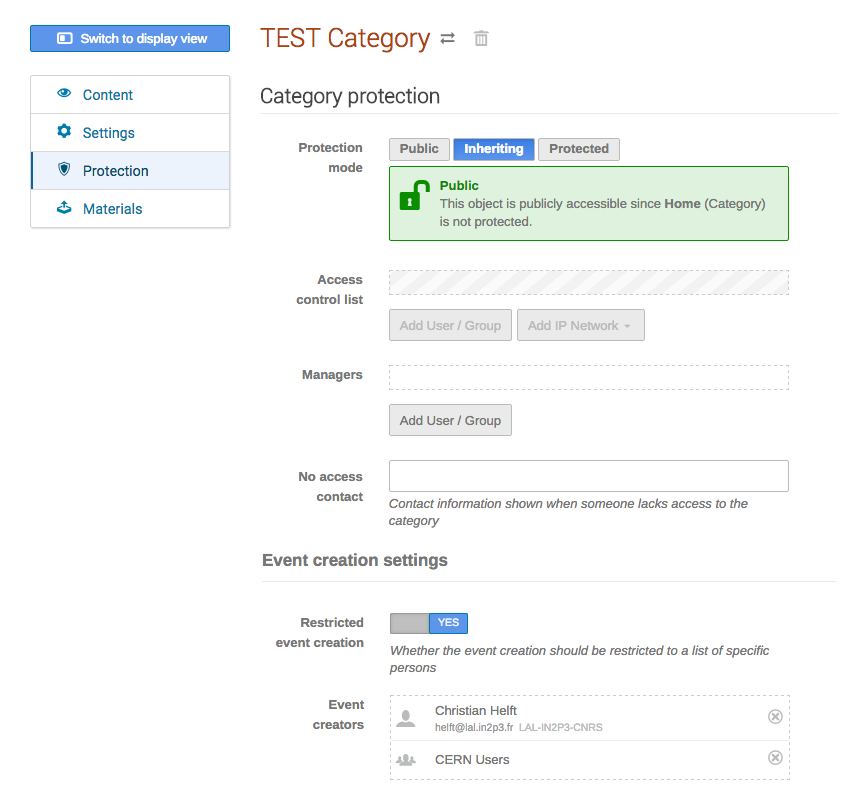 |
Category-defined event headers
A new feature introduced in the Settings page of a category is the one of the custom event headers. This allows the display of a custom info/warning/danger message at the top of every event inside the specific category.
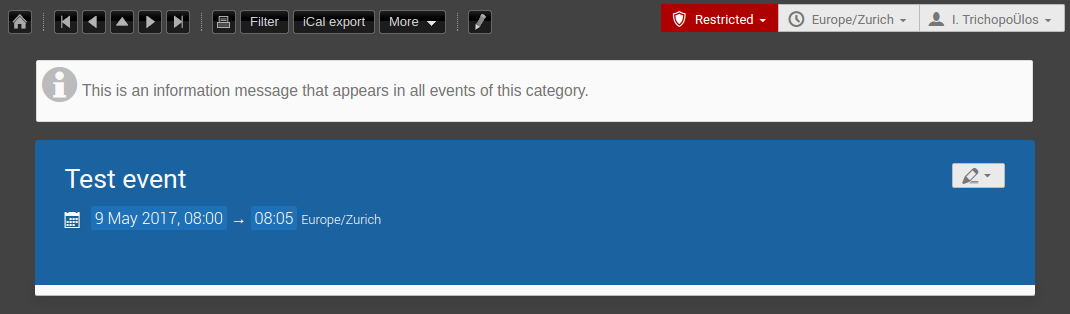
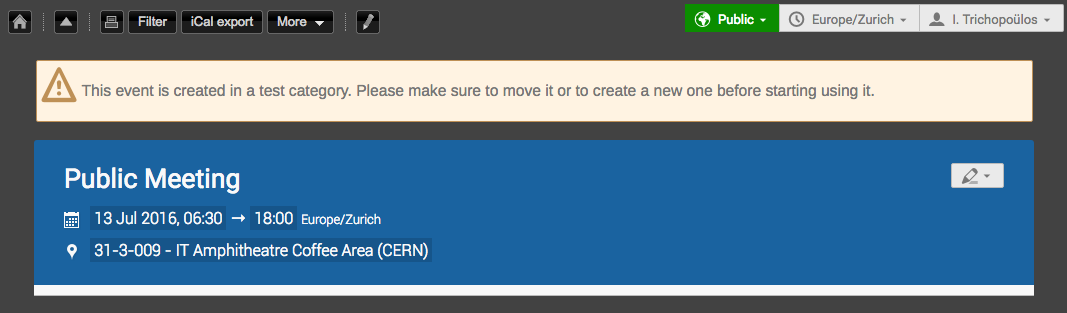
Moving/deleting
The actions of moving and deleting the current category are now always accessible from the icons right next to its title, in all category management pages. This new feature makes the old Tools page obsolete and thus it has been removed.
Moving categories/events
Moving the contents of a category (subcategories or events) has never been easier. From the Contents page, the manager has the options of moving a single or multiple categories/events to a new destination with only a few clicks. The interface for moving category contents reuses the aforementioned category navigator component inside a dialog for a consistent and beautiful layout
| Before | After |
|---|---|
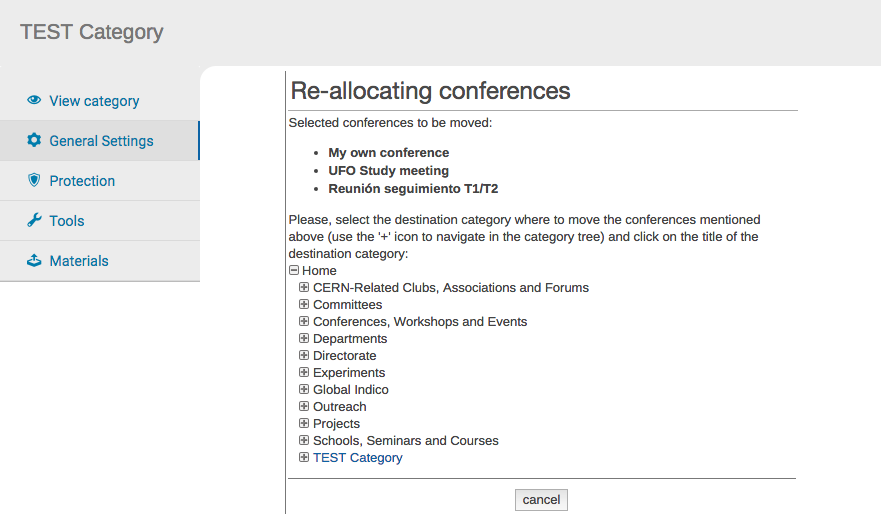 |
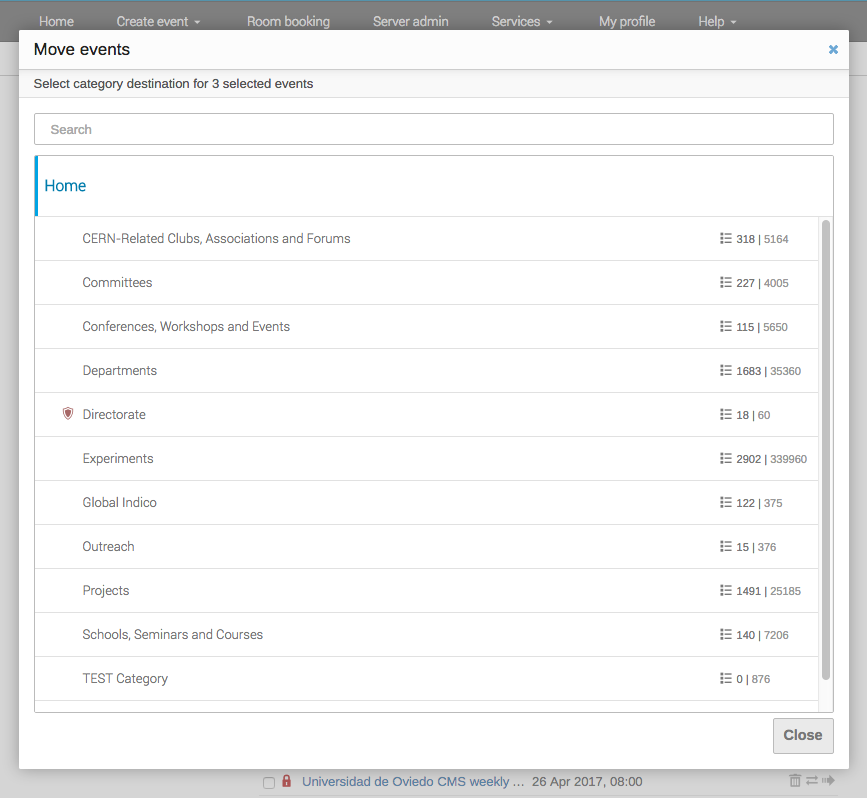 |
Something that shouldn’t go unmentioned is that users can move their events/categories from one category to another without the requirement of being the manager of the parent category. This means that if the user John Doe is the manager of an event in the category A, he can move it to category B without asking the manager of the category A to do this action for him.
Splitting category into 2 sub-categories
A new feature in the category management area is the one of splitting a category into 2 separate categories. More specifically, the manager can select a number of rows from the category’s contents and click on the split button located at the top right corner of the table. This will move the selected categories/events into the first new category and the rest into the second.
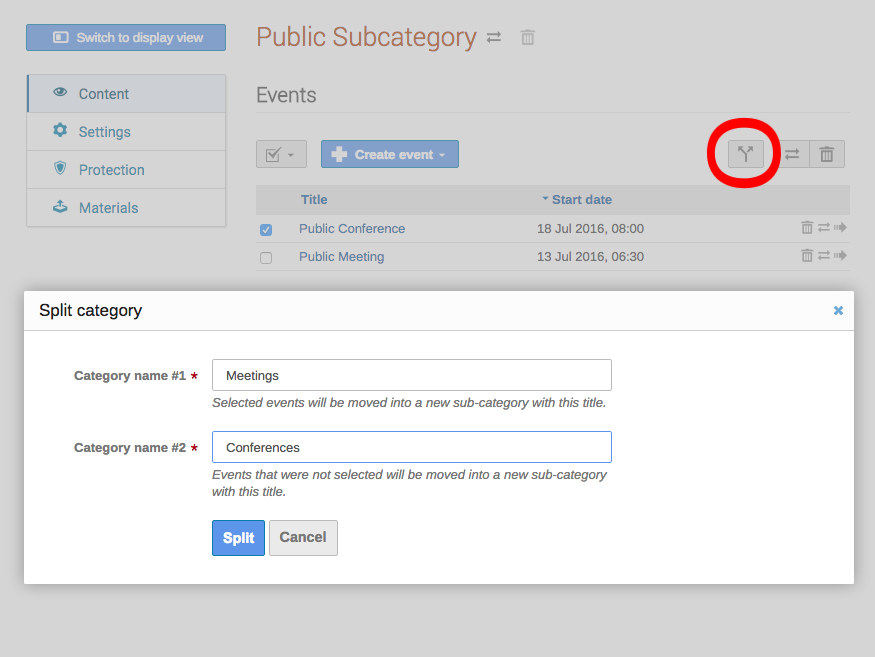
Meeting pages
Our main objective is to always satisfy the needs of our users and keep developing our software based on the feedback we get. The meeting page is one of the most common screens a user faces during their interaction with Indico and we put a lot of effort into polishing its interface and functionalities.
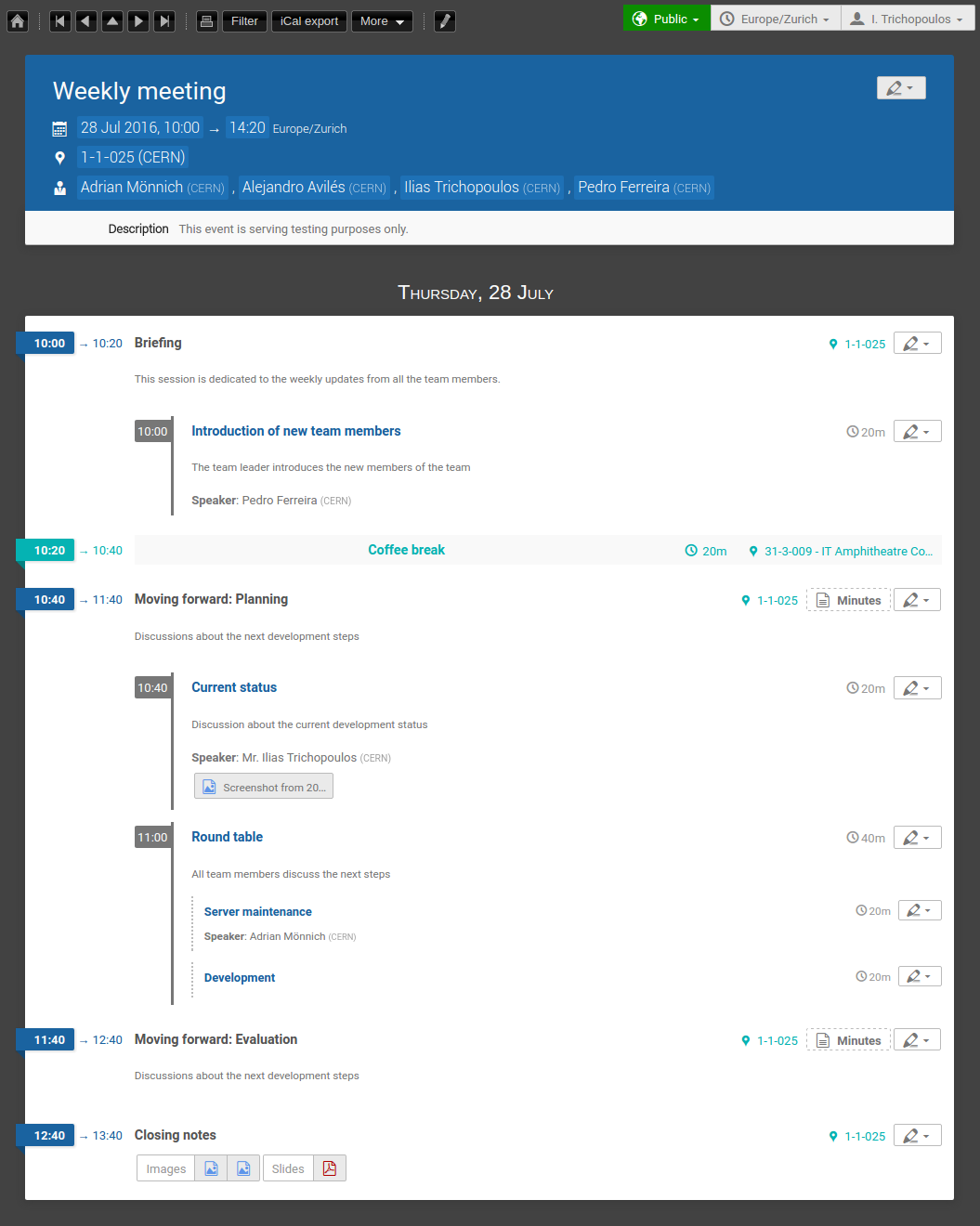
These are the most significant changes:
- A very frequent problem during meetings is that the projectors cannot always display properly all color variations. We are now using darker tones with higher contrast to ensure that the meeting page will be displayed properly, independently of the screen type.
- The consistent use of bold typefaces improves the readability and discoverability of the important items of the page.
- Improvements in the visual hierarchy of the timetable entries came along with a better indentation of sub-contributions inside a contribution block.
- The rendering of the break blocks and the edit buttons is now more discrete in order to retain the focus of the user to the rest of the timetable entries.
- The clear separation between days helps the user track down the day of interest faster.
- The attachment icon next to the list of uploaded materials has been removed, since the layout of the materials themselves is enough to distinguish them.
- A new feature for this release is the option to get a direct link for a timetable block just by clicking next to the block’s title. You can then forward the link to a colleague and the page will open with focus on the selected block.
Event creation page
Another very common page for the managers of the events is the event creation page. You might have noticed that during the latest Indico releases the page started using some new user interface components, improving the way you select a location for the event, the selection of chairpersons, etc. Now, the event creation form appears in a beautiful compact dialog:
| Before | After |
|---|---|
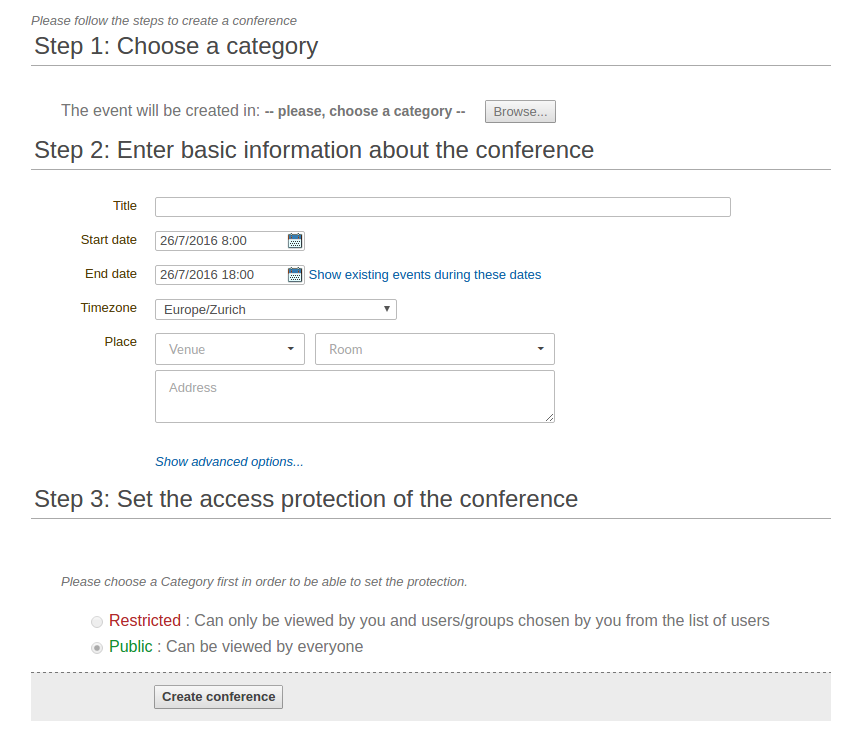 |
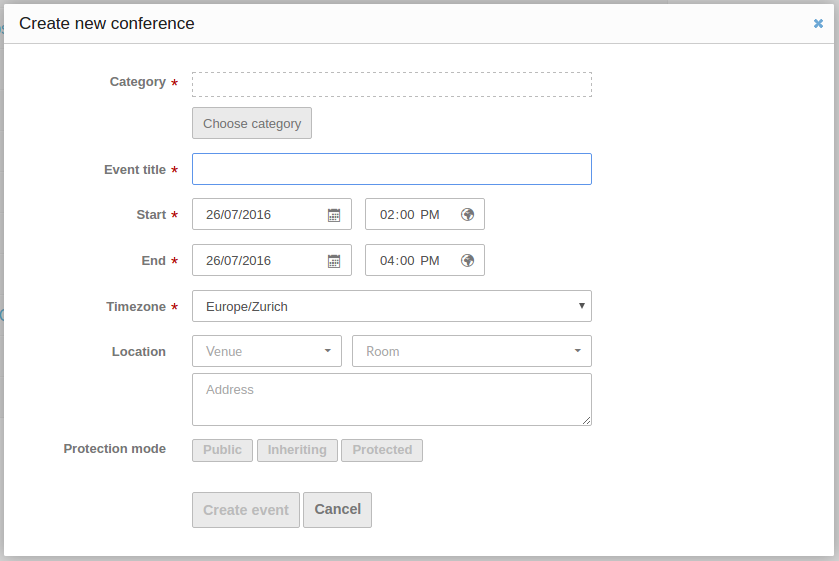 |
Performance improvements
A lot of things have also changed under the hood, as always. Being the focus of this release categories, all the operations related with them are now much faster.
The loading time of category contents in the management area used to be quite slow for categories with many events, since the whole list would be displayed. Now this list is paginated and the loading time will always be small.
Checking the calendar for big categories used to take ages: up to 1 minute for the Home category in our CERN Indico instance. Now, it’s instant!
The month category overview with contribution granularity was also painfully slow for big categories, usually ending in a timeout. It’s still a very expensive operation, but now the server won’t leave you hanging.
That’s all for now! We hope you will like the changes this release introduces and of course, we are looking forward to your feedback!