News from the Indico World
Indico 1.9.7 - what's new?
We are pleased to announce yet another milestone in the path to Indico 2.0. You will find lots of improvements in this version, most of them related to timetable, contribution and session management.
Overhaul of meeting/lecture styles/themes
Meeting pages are the ones that receive the most visits. This is why we find it important to make them better version after version, adding new concepts to formulas that are already known to work. This time, we’ve focused on modernizing the look, taking advantage of new technologies and code to bring it to the next level. The most essential pieces of information concerning an event are now clearly isolated and displayed in a way that we hope that will decrease confusion while retaining simplicity.
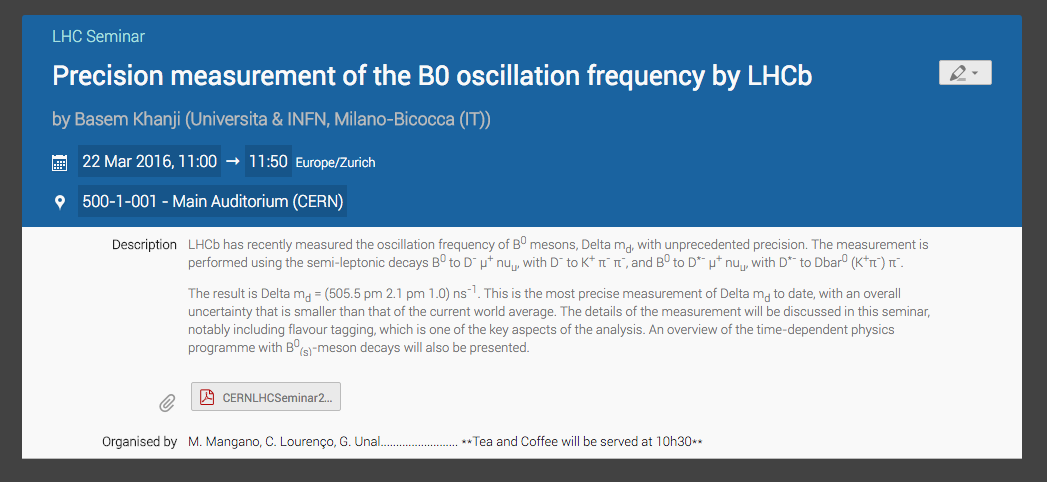
Better contribution management interface
Contribution management can be one of the most tedious tasks in conference organisation. It often requires lots of clicks and transitions between pages. With this new release, we’ve tried to simplify this process as much as possible.
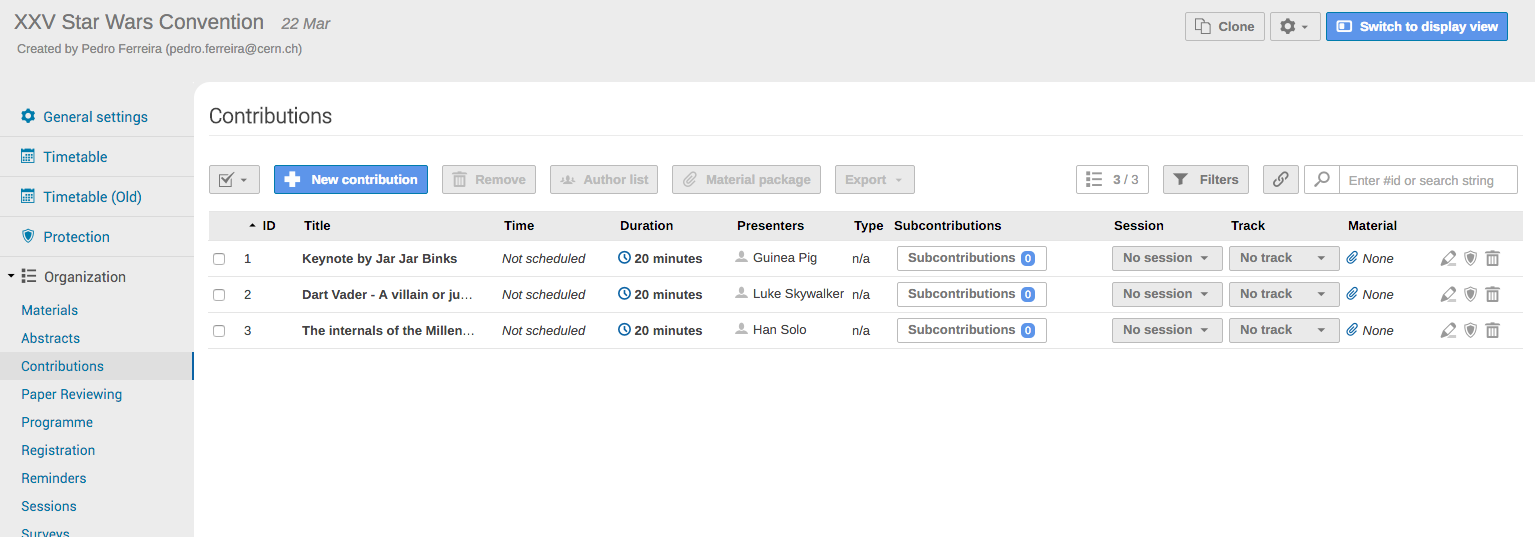
Some of the actions that previously required changing page, such as setting a session or a track for a given contribution, are now within the reach of a click.
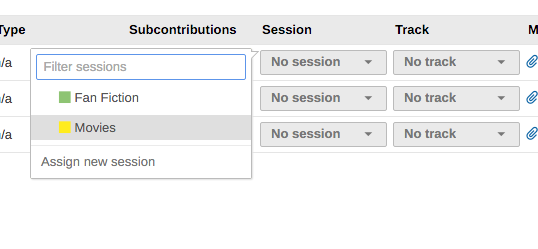
Filtering contributions based on their properties is now much easier, thanks to the user interface pattern that we had already introduced for Registration Forms in the previous release.
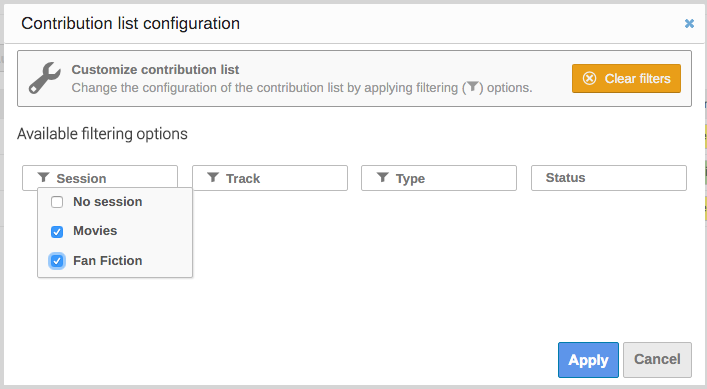
New session management interface
One of the completely new features we have added in this version is an interface fully dedicated to session management. The concept of “session” is central to Indico, yet the only way to manage a session up to now was through the timetable page. We believe things become much simpler when it is possible to have an overview of all existing event structures.
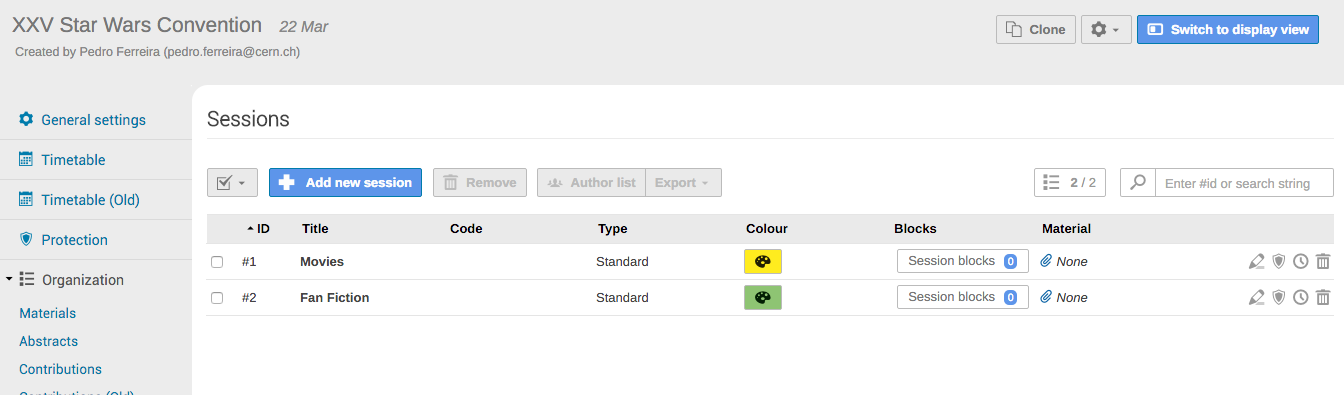
Modal dialogs
Modal dialogs are a very powerful tool when used at the right spots. We’ve tried to concentrate as much of the functionality as possible in the contribution and session lists and the remaining features in simple and easy to access dialogs.
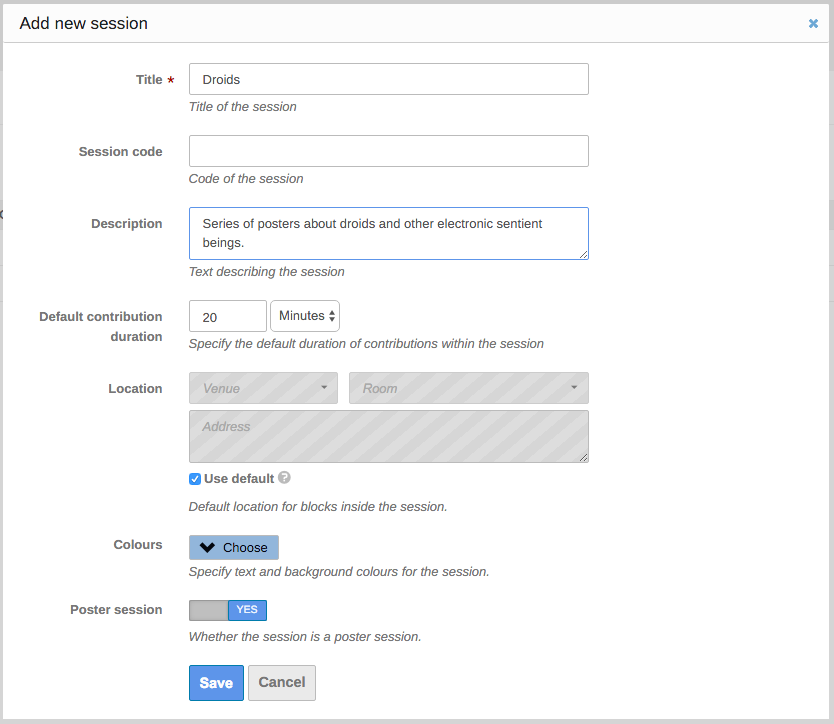
Better widgets
We have invested quite a lot of effort in completely reworking some of the most important widgets as to make them as usable as possible. For instance, we’ve added autocomplete to the room selector.
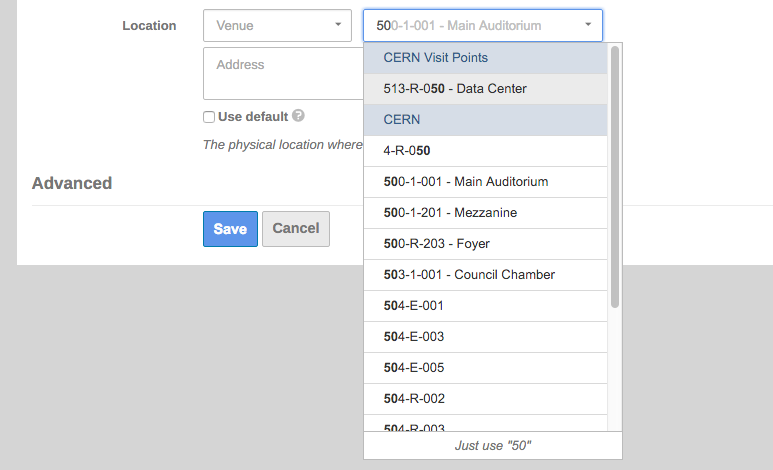
Managing authors and speakers is now much easier thanks to a new widget:
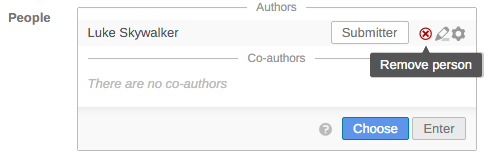
Performance improvements
Thanks to our new PostgreSQL-based database schema, we’ve managed to considerably improve performance in some of the slowest spots in Indico, such as rendering of large meetings, conference timetables and overview pages such as “Today’s events” and Week’s events. In some cases, we’ve seen as much as 70% decrease in rendering time.
“CDS Agenda” style discontinued
The “CDS Agenda” style was introduced in the early days of Indico, in order to keep users of CDS Agenda comfortable during their transition to Indico. Ten years later, we have decided to discontinue it, as it is used by a very low number of recent events and offers no advantages over the “standard” Indico theme.
Other changes
Last but not the least, a series of small improvements that we hope will make a great difference in the daily work of some of our users:
- You can now see who last updated a contribution’s minutes, as well as the modification time
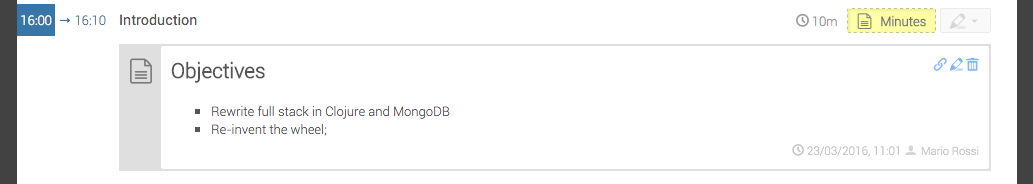
- We now display a link to the original event in every clone, as well as links from the original event to its copies. You will find this information in the management page, within the event header.
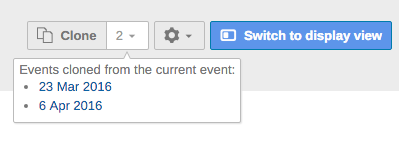
- New “Export to XSLX” option - when CSV is not good enough (and Excel can be pretty picky sometimes!), we now offer direct export to XSLX format.
We believe that’s it! We hope you will like this release and, as usual, we would like to know your feedback!