News from the Indico World
Indico 2.1 - even more useful!
We’d like to give you a tour of the upcoming Indico 2.1. If you use Indico mainly to organize large conferences, we’re sure that you will particularly appreciate this release.
New Role System
Conferences often involve dozens of organizers with very different roles. It’s extremely important to make sure who does what and who is supposed to have access to different parts of an event. We would like to have an Indico where you can define exactly what each of the organizers will be able to do and do so to a reasonable level of details. This is why we are introducing a new role system and allowing fine-grained permissions to be assigned to roles, groups and users.
New Permission Widget
For now, you will find that the permissions we’re including are not yet as fine grained as they should, but we will be gradually adding new options over the next few releases.
Still, you will find that the “Protection” dialog will look a bit different. We’ve merged the manager, access control and submitter lists into a single one which offers you and immediate view over everyone who can access your event in any way.
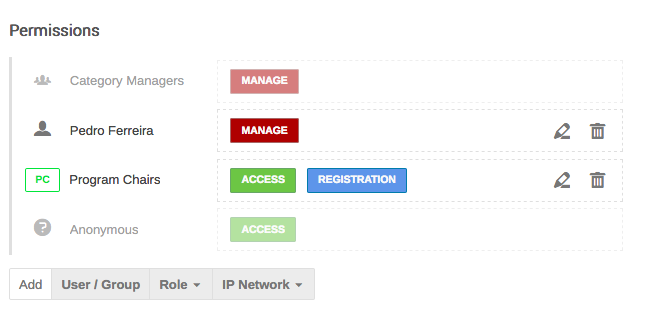
Roles and Participants
The old “Roles” page has been renamed Participant Roles. Like before, it will list all persons who are somehow involved with the conference (e.g. as chairs, speakers or playing any other particular role) and now also their respective “custom” roles (as defined by you).
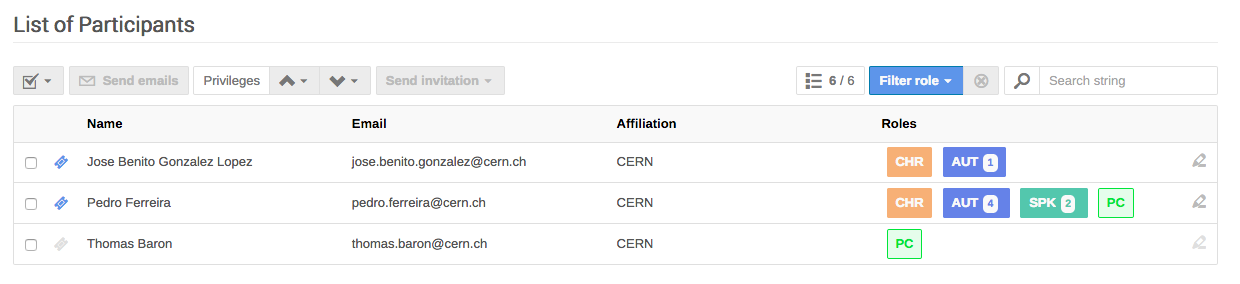
A new page, called Role Settings will actually list all the roles that exist in the conference and allow you to add, delete or modify existing roles.
New Abstract/Paper Question Types
One of the shortcomings of the abstract and paper reviewing modules has always been the fact that they’re limited to rating based on a scale. That is not the case anymore. From now on, you’ll be able to have yes/no and free text questions.
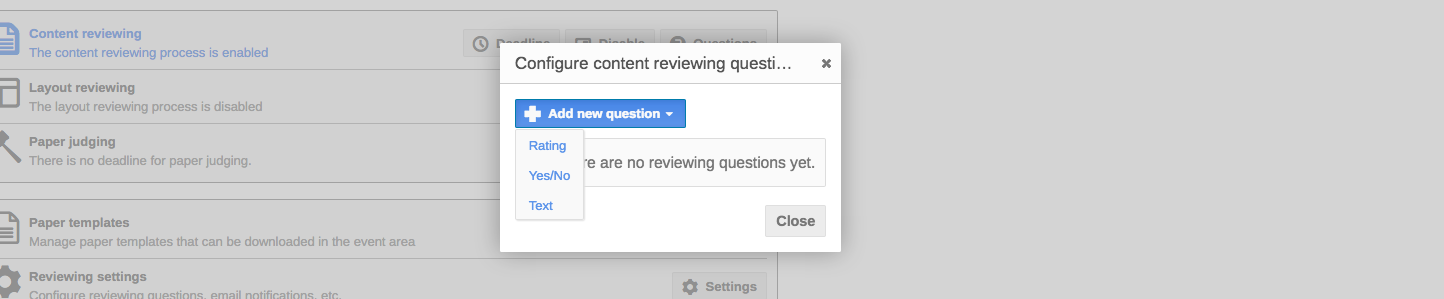
Importing Useful Data
One particular kind of request we often get comes from organizers who have registered their participants through a 3rd party system (sometimes belonging to a PCO - Professional Conference Organizer) and who would like to import their data into Indico. In order to help users in that situation, we have introduced a new Import from CSV feature for event registrations.
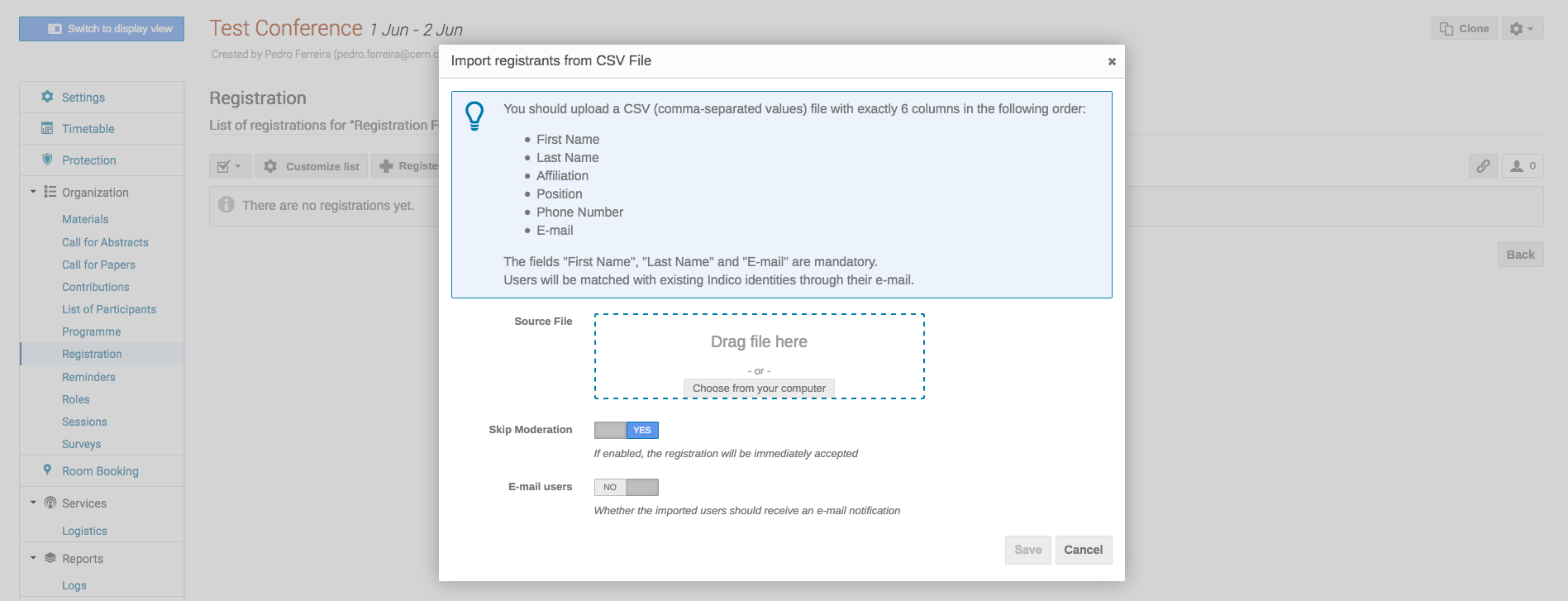
This feature currently only supports basic form fields (name, affiliation, position, phone number and e-mail) but we intend to extend it to to other field types in the future.
We have also implemented a mechanism that enables an organizer to import contributions, also from a CSV file, including time information.
Other Tools for Conference Organizers
We have implemented as well a few other tools that we are sure many of our users will appreciate:
- Contribution cloning, which will allow you to easy replicate a contribution (e.g. with the aim of placing a copy in a different session);
- Custom session types (until now there were only “Poster” and “Oral” options);
- Private Abstract/Contribution types, which only you can assign;
- Abstract Field visibility - decide who can see and edit your abstract fields;
- New Abstract/Paper question types - you can now have yes/no questions and
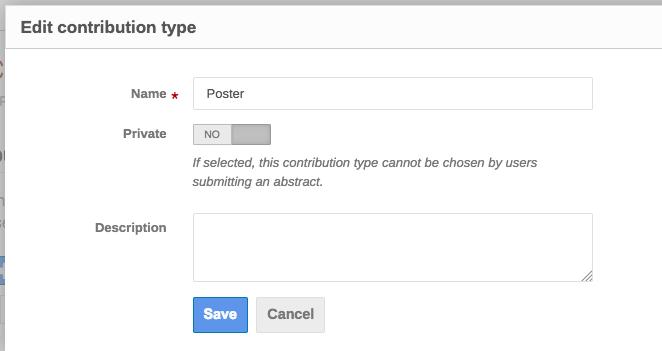
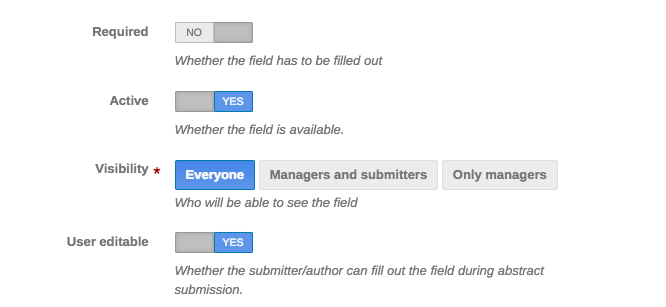
We hope you will like this release. As usual, feel free to contact us if you have any comments/suggestions!