News from the Indico World
Indico 1.9.6 - what's new?
Indico was conceived as the Swiss Army Knife of event organizers. Since 2004, we have contributed to the success of thousands of conferences and workshops around the world. In recent years, we have expanded our feature set, never forgetting Indico’s initial goal: to simplify basic operations in event organisation and to make life easier for both organizers and participants.
A proof of this commitment with the organisation of small and larger events alike is this new release that we have prepared for our users. It targets mostly the Registration Form feature, which until now was a exclusive feature of conference events.
More Registration Forms
The first big change is that Registration Forms are no longer exclusive to conference events. We have seen far too many cases of people wanting to couple the simplicity of a meeting layout with the flexibility of Indico’s registration form. We will keep moving in this direction, allowing people to use different configurations of building blocks.
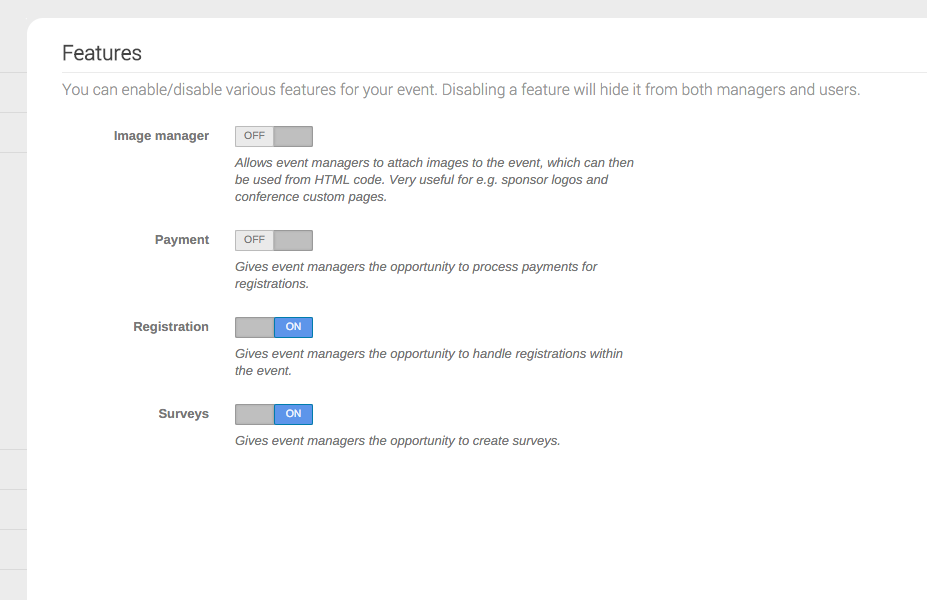
Although enabled by default in conferences and meetings, the registration feature can be used in lectures as well, if enabled from the Features dialog (Advanced Options). You will notice that the same is true for the Payment module, which we will mention below.
You can also now have more than one registration form per event. This especially useful if you require different information from different kinds of participants.
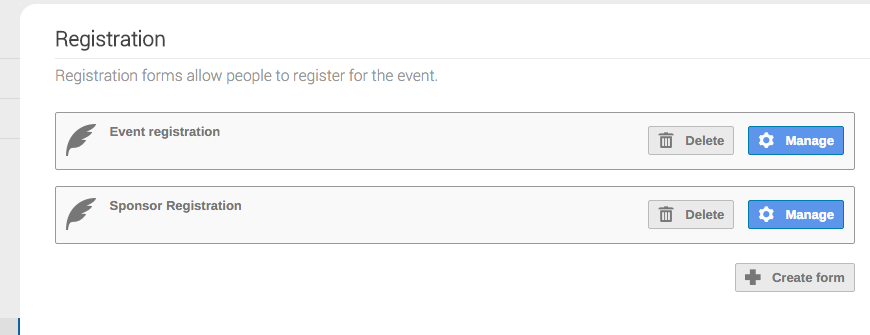
A single workflow that covers more ground
The equivalent of the Registration process in Indico meetings was, until now, the Participants feature, a lightweight equivalent that supported slightly different workflows. Over the years, we’ve realized that most features in both systems were actually complementary. This is why this new release includes a single, more complete registration workflow that aims at covering all use cases that were previously supported by two different modules.
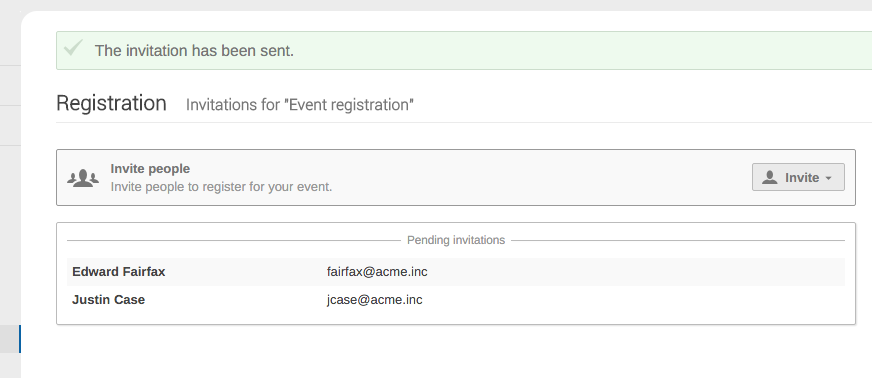
This is why Registration Forms now support an invitation-based workflow as well as moderation. We hope this will allow organizers to have better control over who takes part in their events.
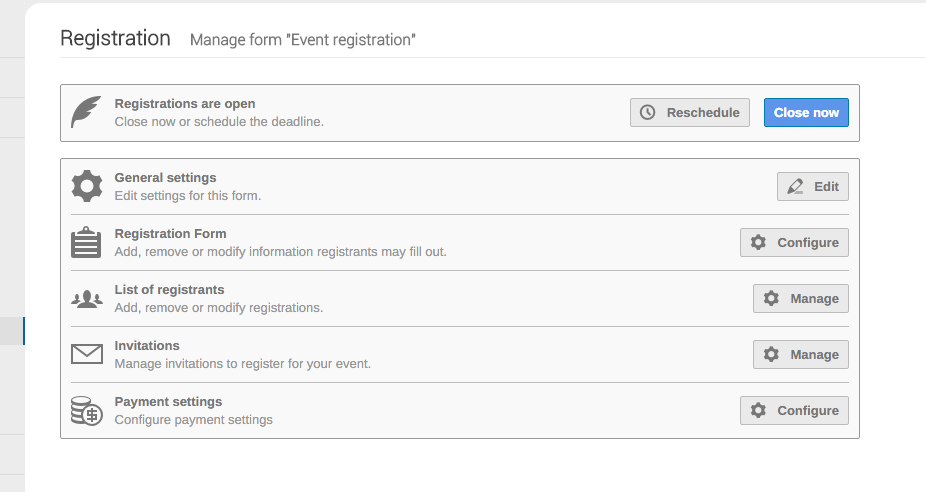
More options, less complexity
The old Registration Status feature helped organizers keep track of information that should not, in principle, be visible to users. It was just a simple list of tags, which was clearly not enough for the needs of some of our users. We’ve tried to solve this in a flexible and simple way: you can now create Administrative Sections, parts of the Registration Form that are not user visible but that can be set up with the same degree of flexibility.
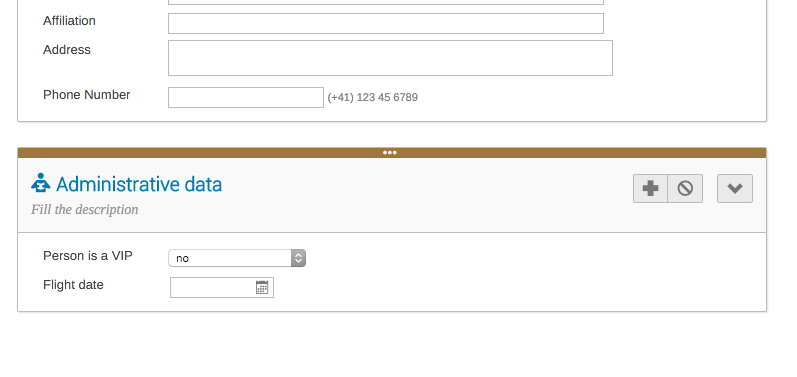
Multi-option fields are now even more powerful. You can allow users to specify “+1” slots (useful for guests) and optionally charge them for it.
We have also simplified things by removing functionality that is easy to reproduce with the features we currently offer. This is the case of:
- the Social Events section, which can be easily created using a “Multi-option” field;
- the Sessions selector, which be, once again, can be done using a “Multi-option” field;
By default, you will now only see a “Personal Data” section, containing no more than title, first and last name, e-mail, affiliation, address and phone number. All fields, with the exception of first/last name and e-mail, can be disabled. That’s the bare minimum conference organizers need and any other fields/sections you need can be easily added.
A better (and faster) registrant list
Managing events with hundreds (or thousands) of participants is not easy, and we’ve been gradually trying to improve the performance and user experience of Indico in a way that larger volumes of participants are easier to manage. There’s certainly a lot of work to be done in that direction, but we’ve taken yet another important step: the List of Registrants is now faster than ever and includes a powerful filtering system that merges the old Apply filters and Columns to display functionalities.
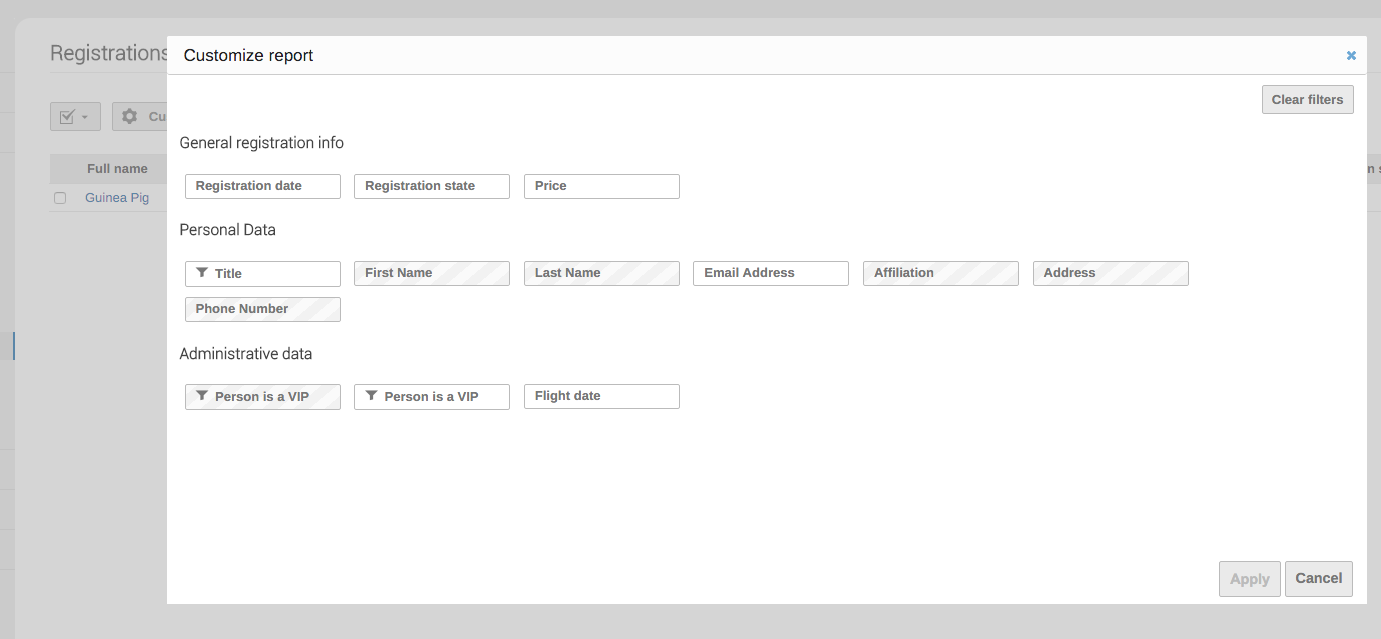
Last but not the least…
We’ve been gradually trying to “tidy up” our menus. In the last release, you’ve already seen them reorganized. This time, we decided we would permanently move options that concern the event as a whole (Lock, Clone and Delete) to the Event actions bar. Lock and Clone were already there, but Delete has now joined them as well. They have also been removed from the Tools/Utilities page.
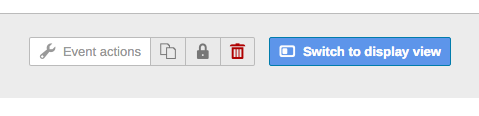
Since Delete is now easier to access, we’ve also made sure that the probability that people would accidentally delete any content (despite all the warnings) would be minimal. You will have to explicitly toggle a check box if you really want to do so.
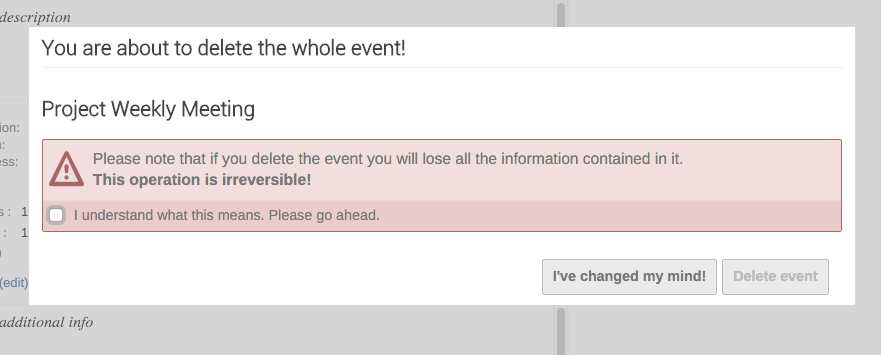
The overall menu structure has also changed a little bit:
- Advanced options now includes as well “Offline Copy” (which was a “Tool” before);
- The old Services menu item has been renamed Logistics - this contains, for now, Webcast and Recording, but may be enriched with other services in the future;
- Some advanced options have been moved to two new sections:
- Services, containing everything related to collaborative tools and services that are not necessarily provided directly by Indico (Videoconference, Agreements, Logistics and Chat Rooms);
- Reports, containing information about the event - Statistics, Logs and Lists of speakers, conveners, etc…
Thank you!
It’s been quite a long list of changes, but all of them have the sole purpose of making things simpler and easier to understand. We’re confident that this new release has succeeded in doing that, and we hope it will serve as a model for the next steps in this pathway to Indico 2.0.
As usual, we are looking forward to your feedback! Thanks for your time!