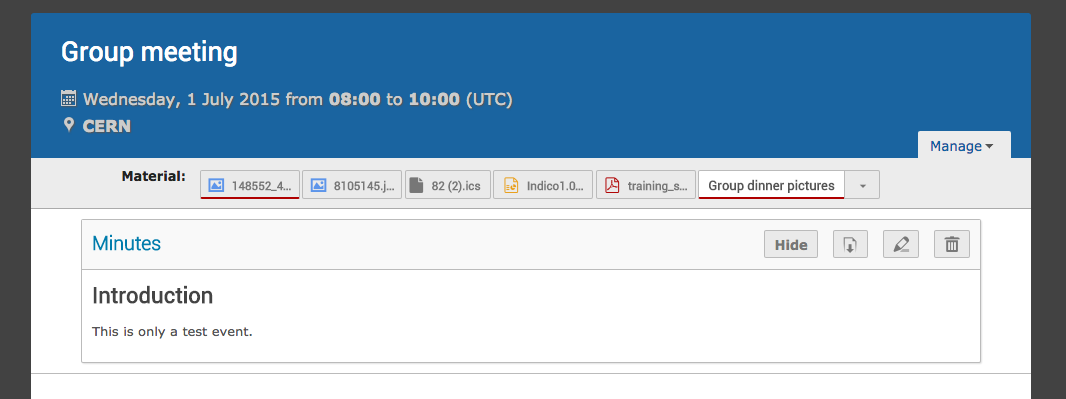News from the Indico World
Indico 1.9.4 - what's new?
We are constantly reworking Indico, trying to make sure that event management is as easy and straightforward as possible. One of the points which we felt that could be improved was the management of materials - in the modern web, file management has to be simple and require as few clicks and dialogs as possible. We feel that Indico offers a very powerful material management interface, but one that could be easier for inexperienced users to understand - we decided then to work on its user-friendliness.
Materials vs. Resources
One of the things that people learning how to use Indico used to struggle with was the concept of “Materials” vs. “Resources”. Materials were basically “types” of resources. We’ve always felt that this was confusing and not very user-oriented.
This is why in the new Indico version materials and resources are one and the same thing: they are files that can be attached to events, contributions and other Indico structures. Do you still need to group resources together? You can use a “folder”. A “folder” is just a container for files/links. By the way, don’t worry about your old materials - they will be automatically transformed into folders.
You will notice that the material list has a new look. This should make things much easier to manage.
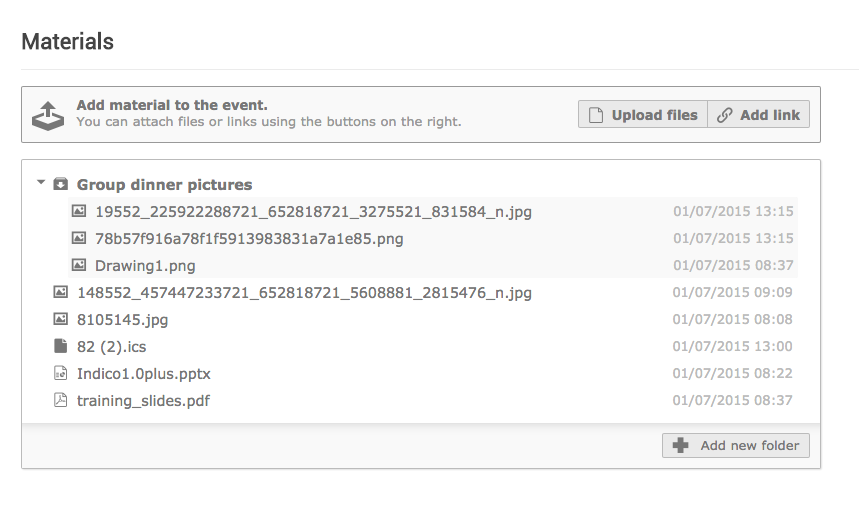
The upload dialog
The old upload dialog offered a lot of functionality, which used to confuse users. We didn’t get rid of this functionality - you can still fine-tune things using the “edit” feature. However, we’ve decided to keep the dialog as minimalistic as possible.
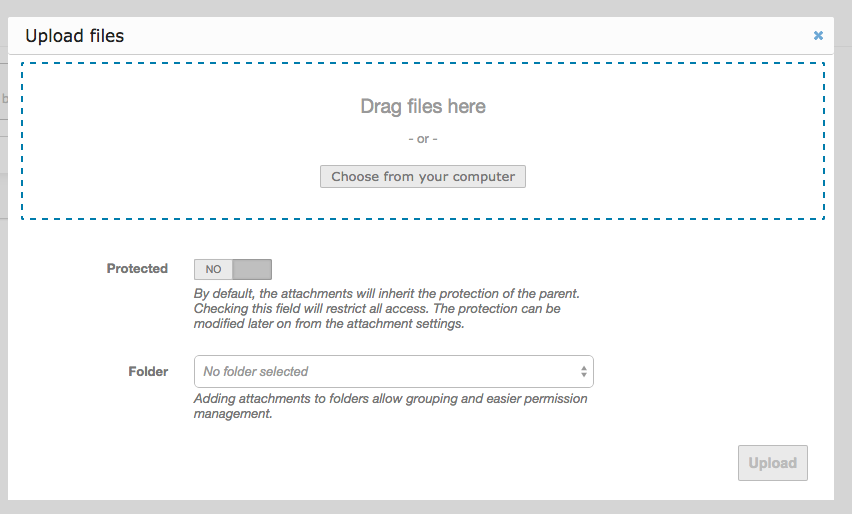
The “drag and drop” area is one of the things we are the most proud of. You can just drag files from your computer into it and it will just work. You can still do it the old way, by clicking “Choose from your computer”. You can also upload a file into a folder if you want.
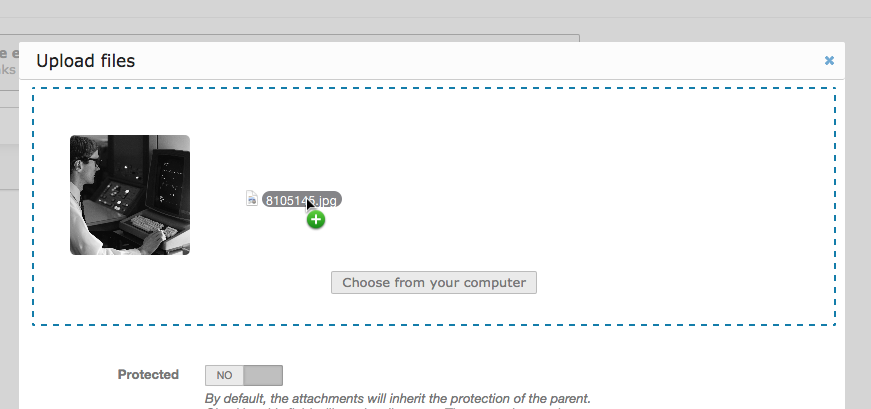
The “Protected” switch lets you quickly specify whether other users should be able to open the file or not. By default, the protection level from the event/contribution/session will be inherited, but you can turn “Protected” on and restrict this further.
Materials and Minutes
You certainly remember that minutes used to be materials like anything else. Not any more. We now store minutes separately from event materials, which not only solves a series of technical issues but makes things easier to understand. Minutes can also now be consulted in-line in any event, and easily edited and downloaded.
Materials are also now displayed in a nicer way, already taking into account the changes mentioned above.