News from the Indico World
Indico 3.1
We are very happy to announce Indico 3.1! This upcoming release includes some interesting new features which will enable users to better organise their events and keep categories clutter-free and tidy.
The full change log can be found here.
Category moderation 👩⚖️
The first big feature included in version 3.1 adds a new way to manage categories: moderation. When you enable moderation in a category, only users with creation rights will be able to create events in it. Other users who want to move events into that category require approval from the category managers.
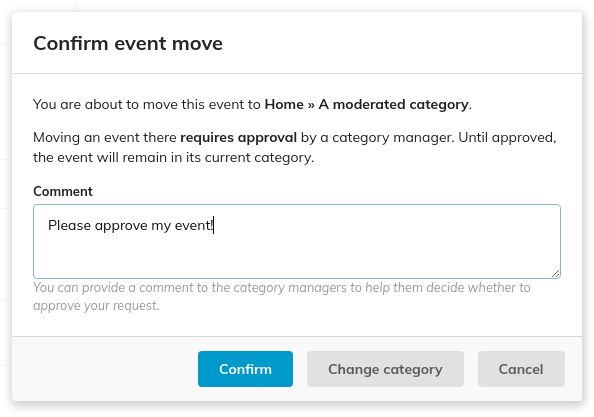
Category moderators are presented with a list of requests and they can approve or reject them one by one or in batches; providing a reason if they think it will help the requester.
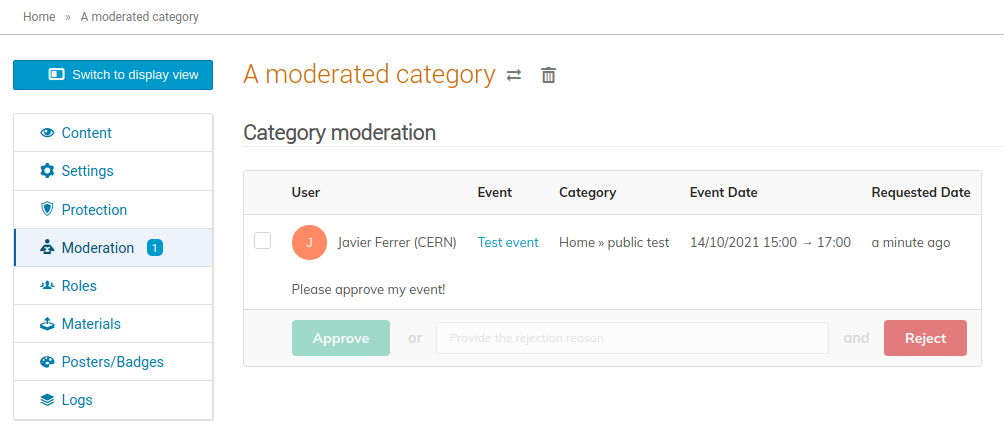
Event moderation can be enabled in the protection settings of a category.
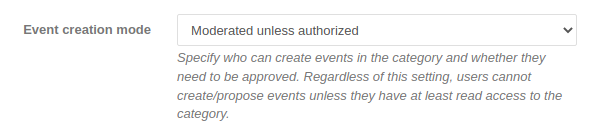
Unlisted events 🙈
Users are now able to create events without listing them in a particular category. These events will only be visible and accessible to the creator and anybody they actively grant access to.
The idea behind this is to allow event managers to work on preparing their event away from public view until it is ready to go. This is especially useful when the target category is moderated using the previously mentioned feature.
Unlisted events can run their entire lifetime without being listed in a category, but this should typically be done only for very ad-hoc events not worth archiving; many Indico instances are in fact used to preserve the history of events and meetings, and this of course implies categorizing them properly.
Keeping an event unlisted may also come in handy for a quick test event which does not require a category.
To create an unlisted event, a new option has been added to the new event form.
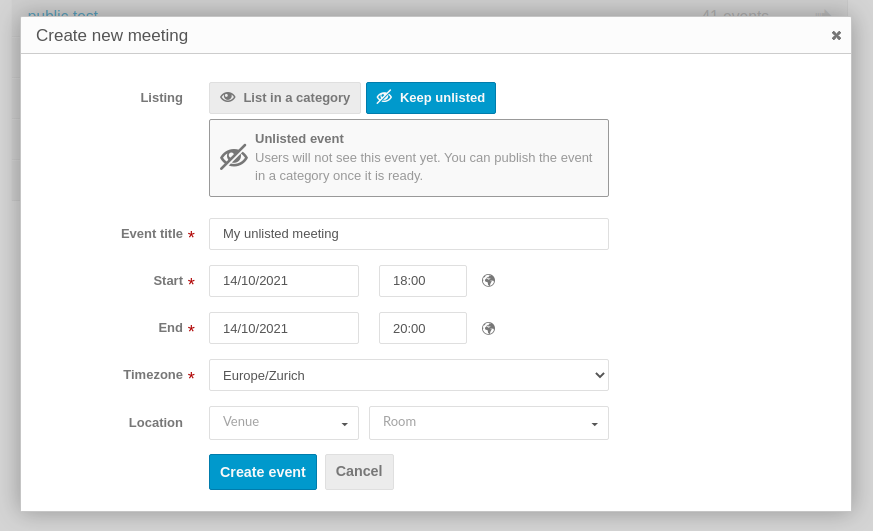
Event managers can later on publish the event into a category from the management page.
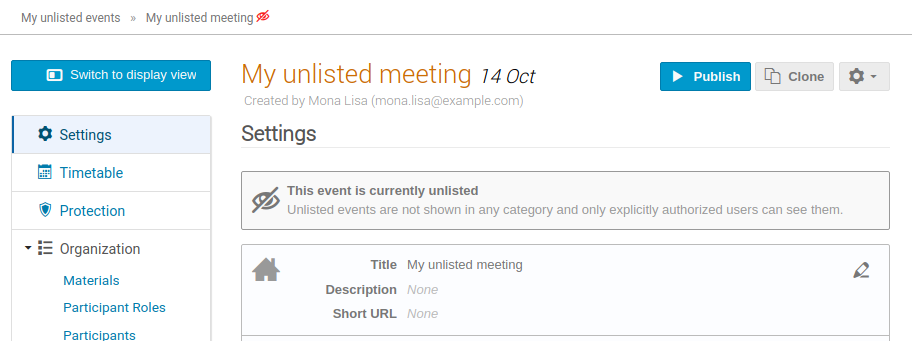
There is a list of unlisted events in the user’s dashboard.
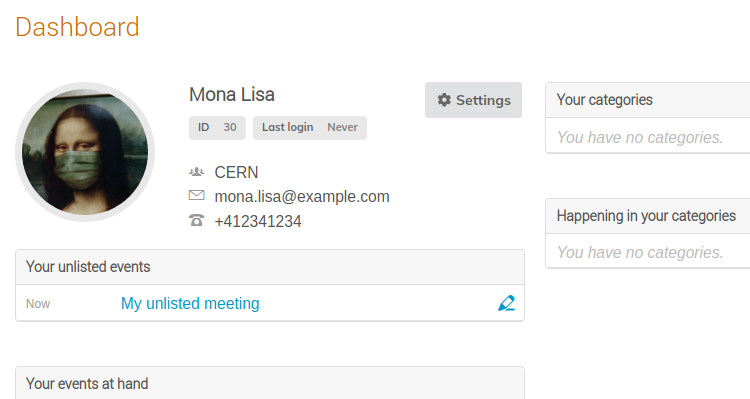
Category logging 📖
There is now a log of all the changes that happen in a category, similar to the event log. The log will show any changes to the protection settings of a category, as well as event move requests and approvals/rejections. This makes the log a useful companion to the new moderation and listing features.
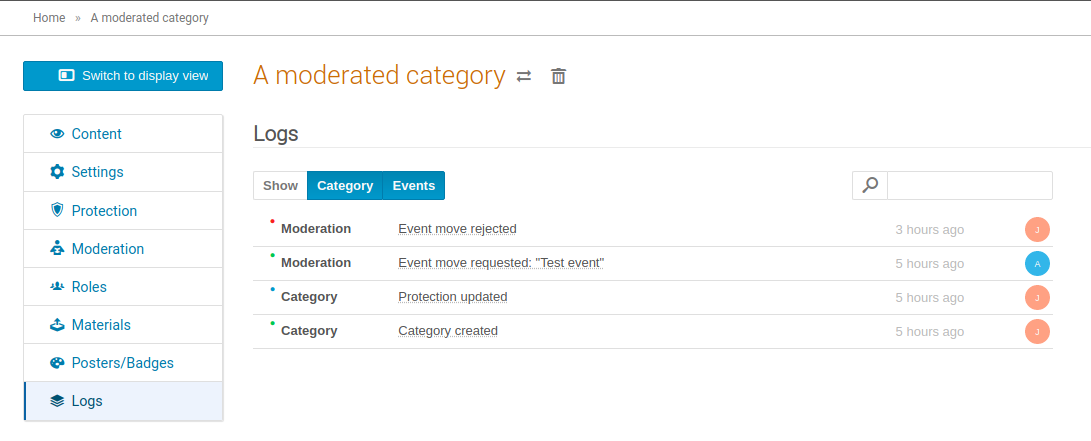
Custom registration tags 🏷️
Event organizers can now add custom registration status tags to help them categorize their registrants. They are useful to filter registrants when doing repetitive tasks, like mailing. The tags are associated with an event and can be created on the registration management page.
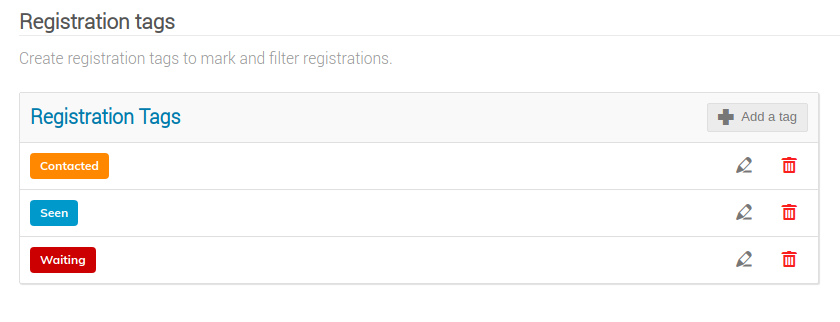
Using these tags, an organizer can also filter the registrations for an event. This can help in tasks like contacting the registrants and other similarly repetitive chores.
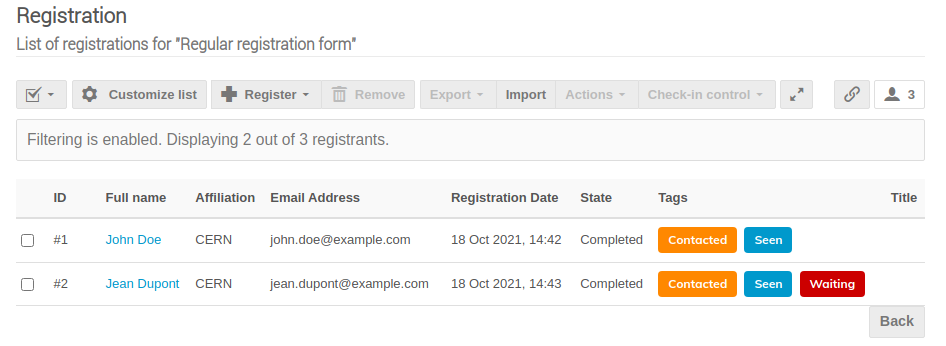
Other improvements and small features
- Reminder emails are now sent individually with the recipient in the To field instead of using BCC
- Event managers can now import registration invitations from a CSV file
- It is now possible to display the videoconference join button on the home page of a conference
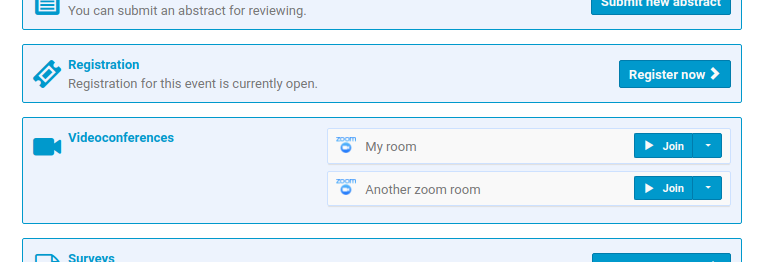
- Event labels are now shown in category overview tables and iCal event titles
- Event managers can now see the end-user view of the timetable even while in draft mode
- Event/category role members can now be exported to a CSV file
We hope you will like this new release of Indico!