News from the Indico World
Introducing Indico 2.2 - featuring completely new room booking system!
Indico 2.2 is coming soon and we would like to introduce the new features to you. If you’re using Indico to manage room bookings, we are sure that you will particularly appreciate this release. Organizers of events and conferences always need to take care of booking spaces with specific requirements. We wanted to make this task much easier and better connected with Indico events.
New layout
The new Room Booking system has a completely new layout. The landing page let’s you start the booking directly and set up basic parameters from there. We also simplified the page menu. Now there are 3 basic pages:
- Book a room - the option you will probably use the most,
- List of rooms - giving an overview and details about rooms and
- Bookings where you can consult already existing bookings.
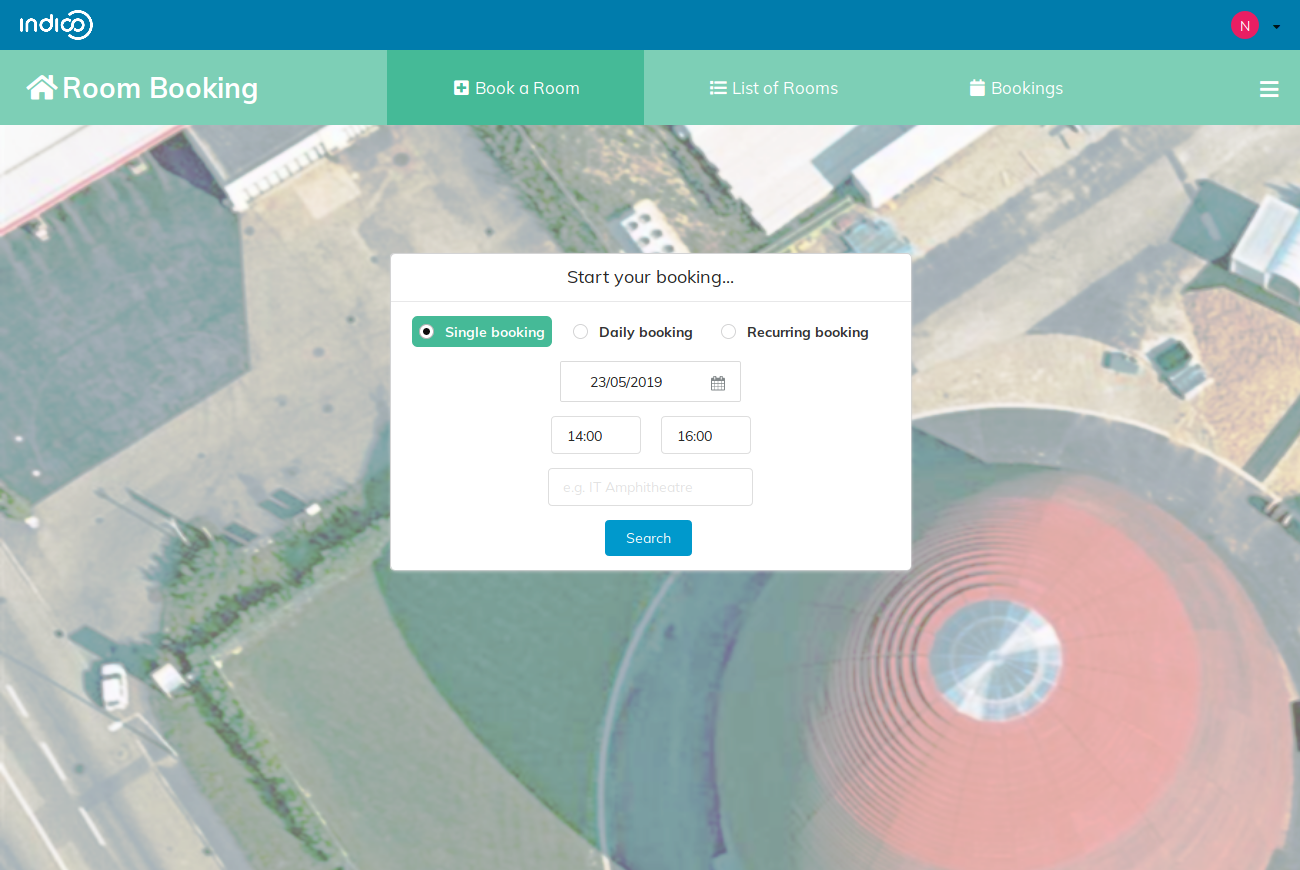
Easy results filtering
To make the booking process easier we provide a filter bar that updates the available rooms results in real time (no need for another click to see room availability anymore!). It’s possible to filter by building, provided equipment, capacity etc.

On the booking page there’s also a map, showing the location of rooms on the list. It’s also possible to search for the room on the map and limit the results to what’s visible (click Show only rooms in this area) or book rooms directly from the map.
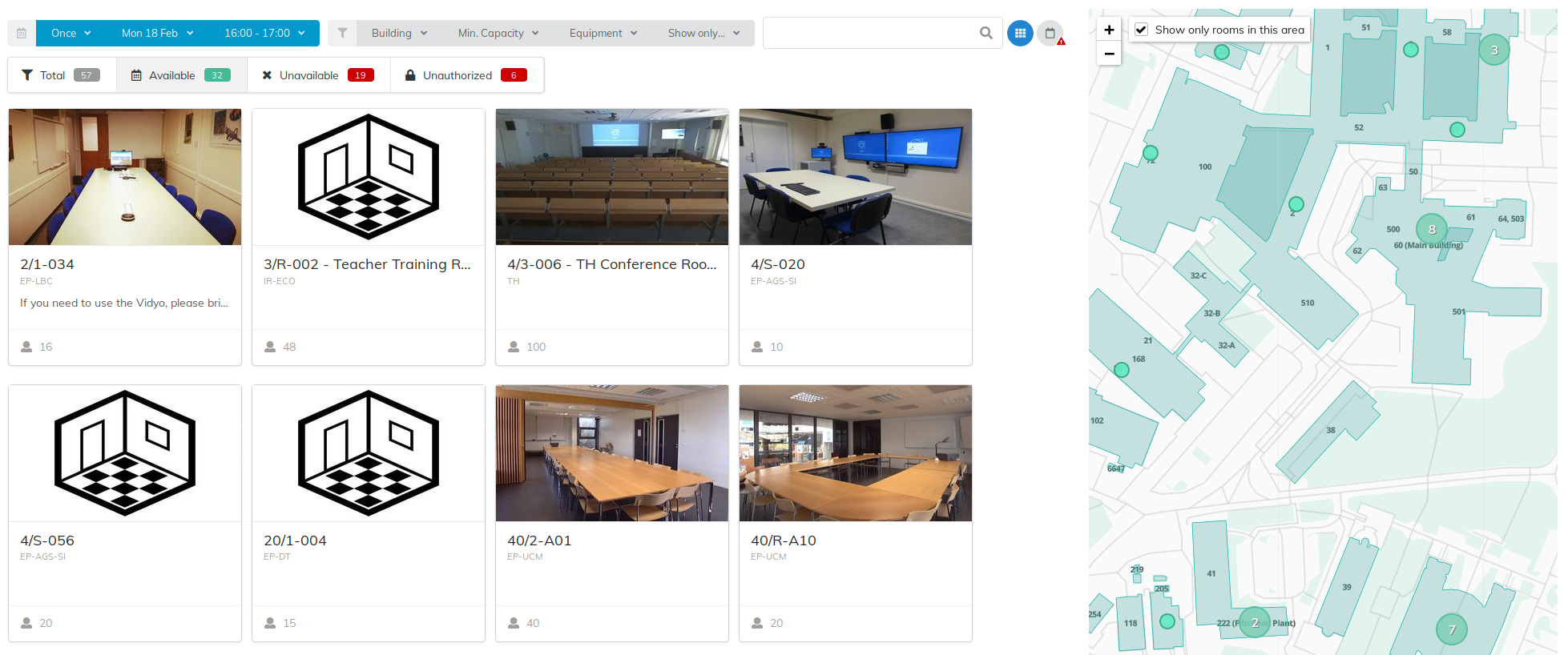
The search results can be consulted in two different views: list view (above) and timeline view (below).
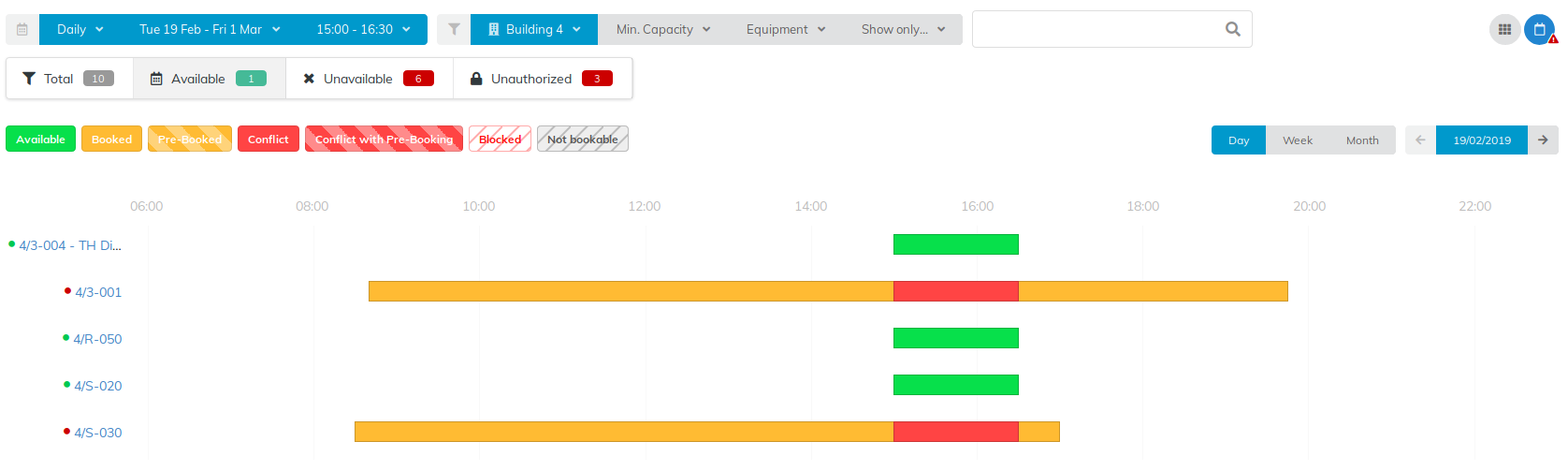
The timeline view gives you a better idea about room availability on specific dates and during particular time intervals. It allows you to display the results in day, week and month time frames.
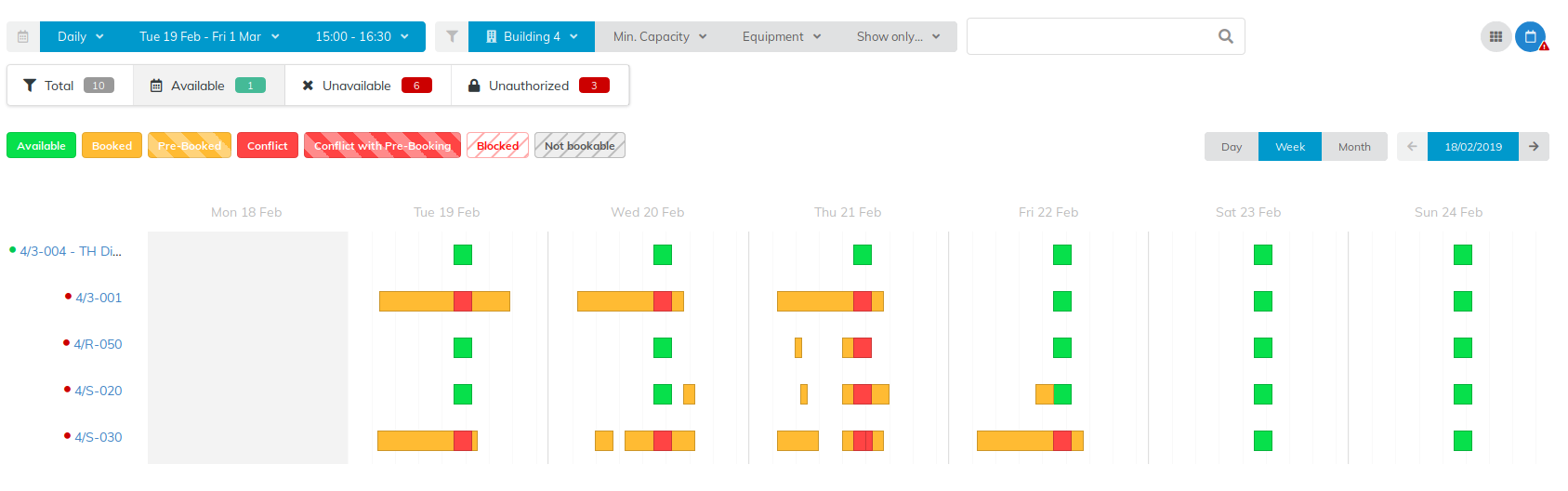
Alternative booking suggestions
We are aware of how difficult it can be to find an available room matching your criteria. To simplify the process, Indico will now sometimes suggest rooms that are a near match. That means that if shortening or slightly changing the time of your booking would make it viable, then Indico will let your know about it.
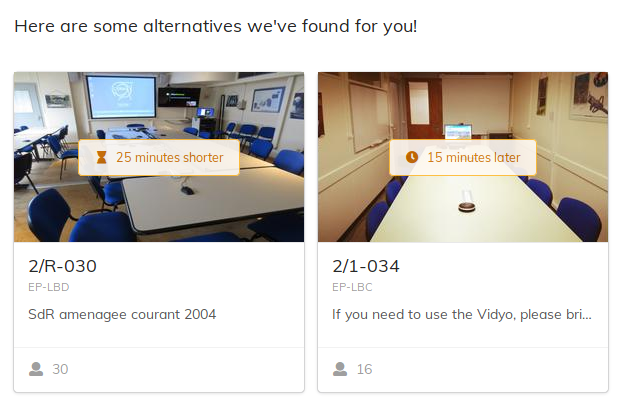
Splitting a booking
The new Room Booking adds an option to modify a recurring booking, even if it has already started. Splitting will keep the occurrences that already took place, cancel all the future ones and create new ones at the new times.
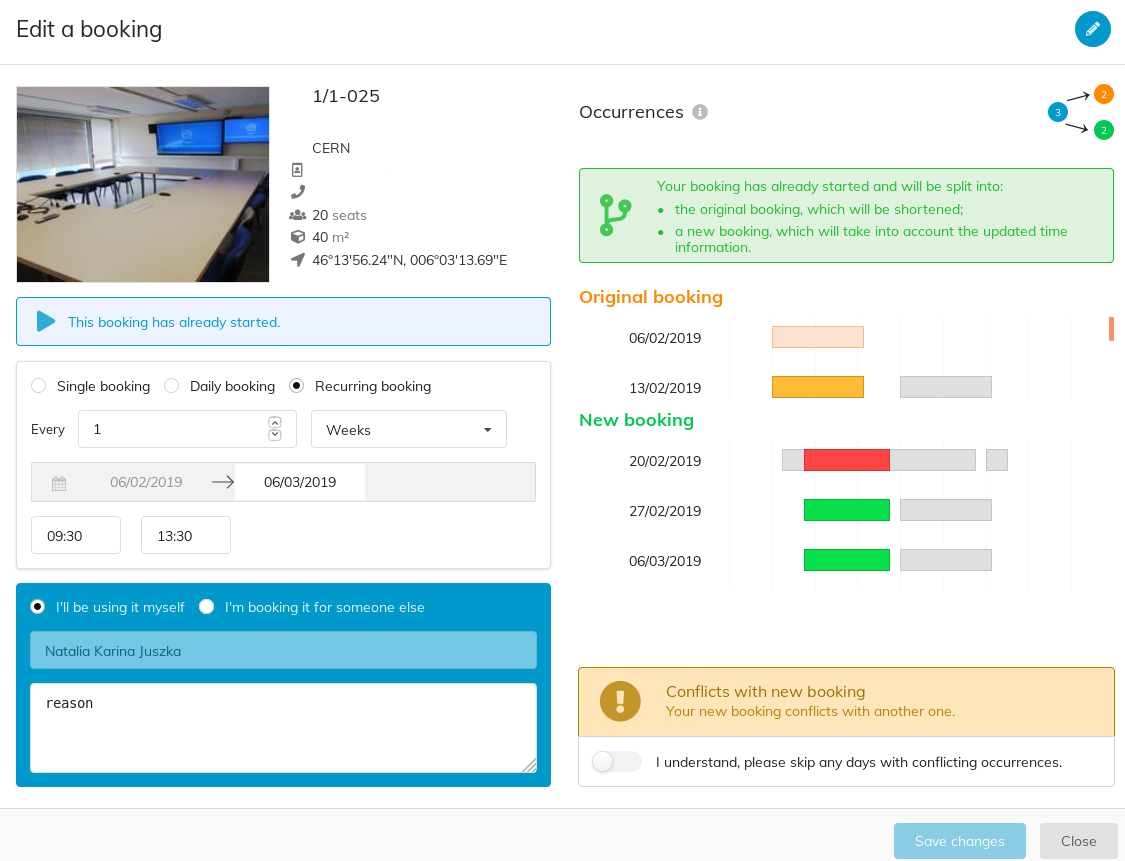
Booking from events
Over the years, we got a lot of suggestions from users wanting a tighter link between events and rooms. This is why we added the possibility to make a quick booking on event creation. Indico will immediately let you know whether the room you picked is free and ask you whether you’d like to book it.
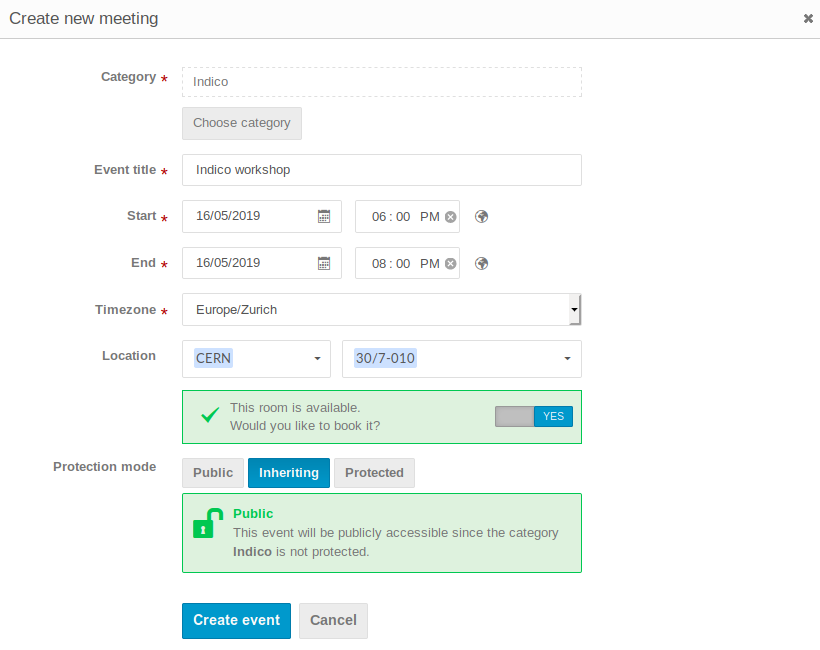
When you’re booking a room, Indico will let you know if you have any event scheduled for given time and propose to link it automatically to the booking.
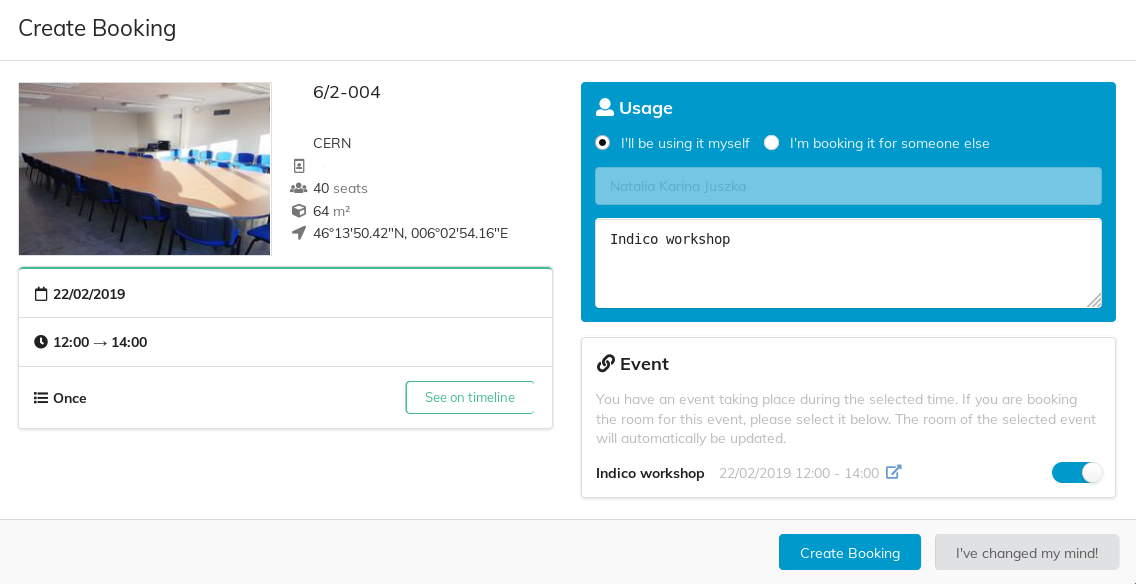
We have also improved the interface that allows rooms to be booked for an event. And in addition to contributions, you can now also book rooms for session blocks.
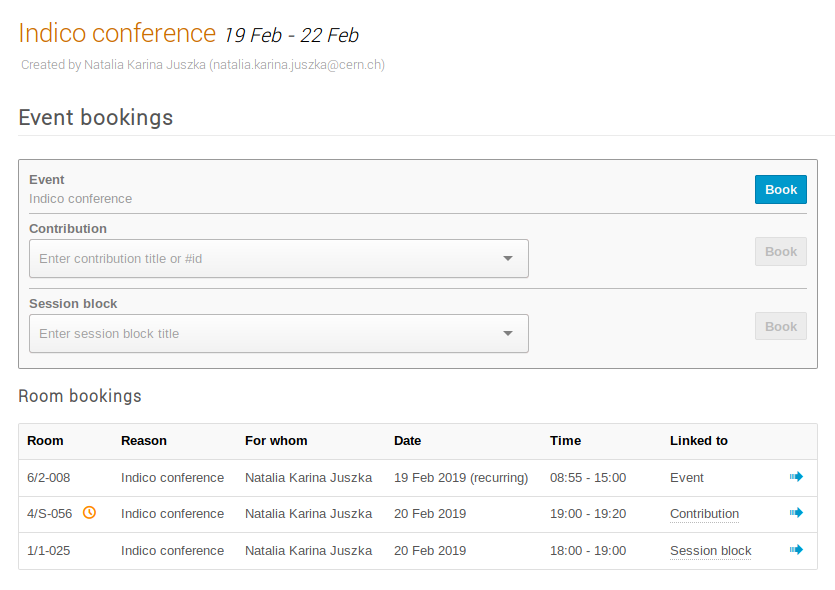
We hope you will like this release. As usual, feel free to contact us if you have any comments/suggestions!